Effective use of SAP Fiori apps in intralogistics
With SAP Fiori, SAP is making the technological leap into the modern software age and is revolutionizing its business applications with new approaches in terms of usability and device-independent use. Below, we will show you how the technology can be used profitably in intralogistics.
What is SAP Fiori?
SAP Fiori is the current technology for applications or apps that makes it possible to use SAP transactions device-independently. The focus is on easy usability by the user. The SAP Fiori solution is based on the open web technology UI5 and therefore incorporates the separation of user interface and business logic. This ensures that current and future innovations can be used, as we have seen in the last decade with the Internet and the use of tablets and smartphones.
The slogan “Run simple” says it all. Applications are developed in such a way that they can be understood intuitively and operated by users who are now familiar with user-friendly solutions in the consumer sector. The role-based concept provides users with only those apps that are relevant to their activities. Already from within the menu, the so-called SAP Fiori Launchpad, which is based on the layout of smartphones and tablets, the user can see which tasks are pending for him or her and can personalize the apps accordingly to meet the requirements.
The technical highlight of SAP Fiori is the responsive web design. This ensures that the application can be used on any modern terminal device and makes optimal use of the device-specific strengths. SAP Fiori apps can be used in browsers on common PCs as well as on tablets and smartphones via a dedicated client. Modern industrial scanners and terminal devices can also use the technology. Whether the user wants to work with classic control like mouse and keyboard or with intuitive touch displays is up to personal preference.
Experts believe that SAP Fiori is the right path to the future of mobile application technology and will be on a strong course for success. In recent years, a vast number of SAP customers have already successfully put the first SAP Fiori apps into operation. Previous technologies such as the SAP Console, WebConsole and WebDynpro for ABAP were very reminiscent of the familiar usability of classic SAP GUI applications. This led to slight visual improvements of the interface, but never revolutionized the complete usability. This is something that SAP Fiori cannot be accused of. A consistent transformation into the modern age is implemented here, which builds on the strengths of the last decades and complements them in a meaningful way. It is also noteworthy that the approach is not to strictly replace old software with new software, but to deliver, with a lot of skill, real added valuewhere it does make sense. From a strategic perspective, SAP relies on the deep integration of the HANA database for SAP Fiori in its own portfolio.
SAP Fiori system requirements
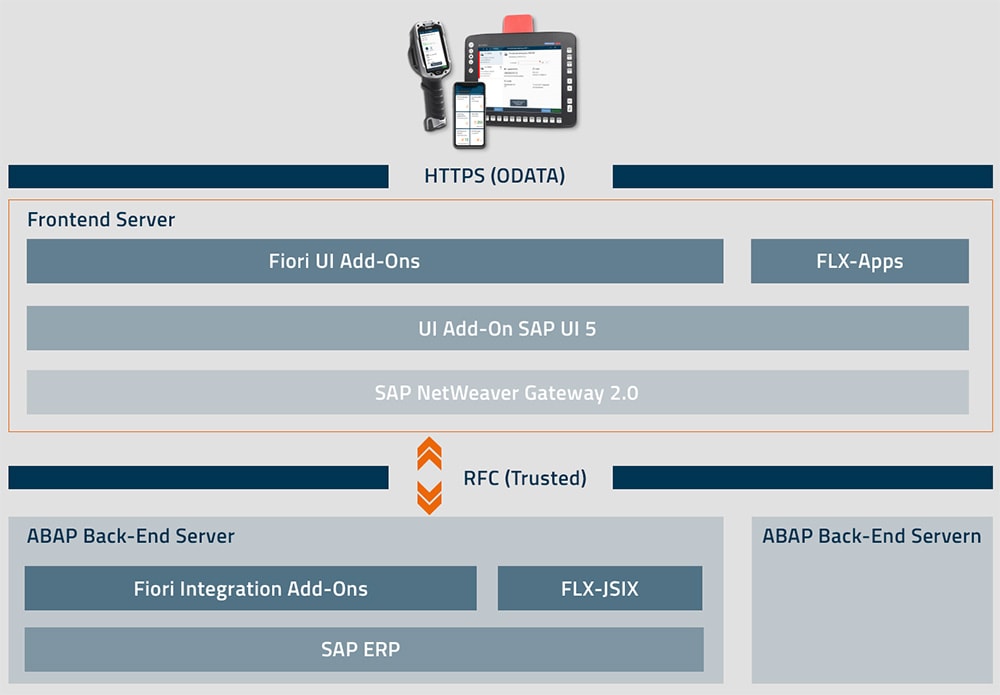
SAP customers have had access to SAP Fiori since August 2013. The technology is included in all current ERP releases (from SAP Gateway Server 2.0 SP 07) without additional license costs. The module can be installed and put into operation as an addon to the ERP at any time with little effort. This also applies to the large number of pre-built apps from the IT group based in Walldorf. However, the majority of the available standard applications can only be used in conjunction with a HANA database or the current release S4/HANA, which is associated with additional hardware and licensing costs.
Instead of an installation as an addon within the backend system, it is recommended to use a separate SAP NetWeaver system for the SAP Fiori environment. This can be installed and coupled with the ERP system within a short time. Alternatively, SAP Fiori can also be operated in the cloud and paired with the backend system. By doing so, the user interface and the backend system are technically separated. This has the following advantages:
- Older ERP systems (from Release 6.0, SP 15, as of 2009) can use SAP Fiori without a release upgrade by installing a free addon.
- Due to the comparatively young SAP Fiori technology and its constant further development by SAP, as well as the ongoing innovations in the smartphone and tablet segment, it makes sense to provide SAP Fiori with current patches more frequently than companies are used to doing with their ERP systems. By separating the user interface from the ERP system, this is possible with significantly less effort and risk.
- • An SAP Fiori system can be connected to multiple SAP systems. This allows companies to use their modern solutions in all their ERP systems, as well as in their Extended Warehouse Management, CRM or Solution Manager, for example. Ideally, users do not even need to know which system they are currently working with since SAP Fiori automatically logs them in correctly.
- The SAP Fiori system can be positioned in a network segment (“DMZ”) that is accessible from the Internet. As a result, SAP Fiori can also be used outside of the corporate intranet. Moreover, this provides an additional layer of security, since the back-end system cannot be accessed directly from the Internet.
It is recommended to use SAP Fiori as an embedded variant only when operating several S4/HANA systems with different releases. In terms of usability, SAP Fiori can already be used very flexibly with today’s technology. The applications can be used with every common operating system using Internet Explorer, Edge and Google Chrome browsers. As an alternative, the SAP Fiori client can also be installed on the computer as a separate app, provided that it is operated with Windows 10.
In the smartphone and tablet space, the SAP Fiori app can be used with iOS and Android. It is also possible to use industrial scanners with Android. Via common access permissions, camera, image directories and external Bluetooth devices can be usedwith ease. With the objective to optimize the applications for industrial scanners, Flexus AG offers an extended version of the SAP Fiori Client called Flexus Mobile Browser. It includes industry features such as a kiosk mode, automatic cursor and keyboard control, rollout options via mobile device management systems and much more.
SAP portfolio
SAP offers a wide range of pre-built Fiori apps, which can usually be put into operation without separate licensing costs. The majority of the apps require a HANA database or even S/4 HANA. The main focus of the SAP portfolio is on applications for management, financial accounting, controlling and administrators. You will find an overview of the distribution of supported modules in the figure of this article for information. SAP offers outstanding solutions in the FI/CO segment in particular, which deliver real added value through the use of cutting edge interface technologies and the powerful HANA database.
The modules Materials Management, Warehouse Management, and Quality Management still present us with substantial gaps which will be closed gradually by SAP and other SAP partners. The use of SAP Fiori apps on industrial scanners is not yet supported by SAP. As a consequence, the RF solutions for Extended Warehouse Management can still only be used with ITSmobile technology. Despite its widespread use, SAP considers the classic Warehouse Management to be obsolete. For this reason, SAP does not focus on applications in intralogistics. This field is covered by SAP partners who have specialized in intralogistics and bring with them theexperience they have gained over many years.
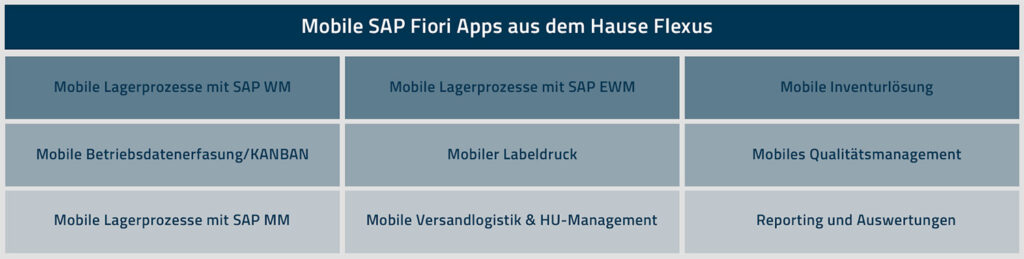
SAP Fiori in logistics

The SAP partner Flexus AG offers solutions for mobile SAP intralogistics since 1995. The FLXMOBIL series offers more than 200 mobile transactions for complete SAP intralogistics which can be used out of the box. The solutions can be used in all sectors of intralogistics. From goods receipt logistics, warehouse management, to the production and shipping of goods. The mobile apps are standardized but can be adapted flexibly and quickly to individual customer requirements thanks to the framework.
The solutions can be used, for example, on conventional PCs, industrial scanners or forklift terminals anytime. Strong emphasis was put on designing the applications in such a way that they can be used with different terminal devices while making perfect use of the various strengths of the hardware. This, for instance, enables each user to optimize apps to suit his or her own needs depending on the device. While desktop PCs or tablets can display large amounts of data clearly, the view on the smartphone or MDE can be reduced individually to obtain all important information at a glance at any given time.
By utilizing the camera or an external barcode scanner, the smartphone can easily be turned into a cost-effective industrial scanner with intuitive controls. When it detects an external barcode scanner, the system controls whether or not it automatically calls up the software keyboard for input. In Warehouse Management, the user must scan the right pallet for putaway, validate the quantity to be put away and confirm the receipt by scanning the target storage bin. The app always displays all the relevant information to the user at a glance, visually highlights the data currently required, automatically sets the cursor and autonomously displays the keyboard only for confirmation of the quantity.
In case of inventory differences, a preset message can be sent directly to the logistics manager with a push of a button to initiate the resolution and resume work without interruption. The logistics manager will receive the message as a push notification on his smartphone or smartwatch, for example, and can initiate follow-up actions.
On top of the mobile focus, SAP Fiori is also an excellent technology for dashboards. The Flexus framework FLX-MOBIL can create graphical analyses and interactive lists from a wide set of data. Tools such as Tableau and Microsoft Power BI can also be used for complex dynamic analyses. In Warehouse Management, it is therefore possible to see at a glance the current status of warehouse utilization and workload, or the development of the picking progress for upcoming deliveries, while in production the focus is on the timely provision of components to avoid production downtimes. These dashboards are often displayed on screens at central points in the plant to provide employees with the latest information in a condensed and organized manner. The use as a Cockpit in the office to manage processes and identify problems is also a good idea.
Customer solutions in SAP Fiori
In order to develop your own corporate SAP Fiori apps and to implement individual requirements, you need employees with a different set of qualifications. In addition to classic ABAP programming in SAP, ODATA services must be implemented for communication with the SAP Fiori app. The app is then implemented by mixing HTML5, JavaScript, CSS3 and XML. In-depth knowledge in these areas should be available in order to be able to solve even complex problems.
In order to learn how to use the development environment, the templates and the libraries of SAP Fiori, Flexus AG also regularly offers web sessions and workshops on the subject of SAP Fiori. These are offered for beginners and advanced learners. Flexus AG offers its customers the opportunity to implement their own SAP Fiori apps without any in-depth knowledge of web development. The existing framework is used as a basis for this. This allows SAP developers with ABAP knowledge to develop and design mobile apps and dashboards. These can then be generated as an SAP Fiori app by using Flexus Framework tool. This tool makes it possible to display information as forms, lists and charts and automatically adapt the app to the current device layout. Framework features such as color highlighting, navigation between different apps and the user-specific configuration of the apps can be used automatically. With a little practice, simple apps can be implemented within a few hours regardless of the device. Even complex problems can be implemented effectively in a modular manner and benefit from the high software quality in terms of extendability and maintenance.
Flexus AG supports your customers with the introduction of SAP Fiori. This usually starts with a practice workshop for the development of a mobile strategy of the company. The goal is to identify the sectors in which Fiori can be used profitably and determine the necessary steps. The next steps then include topics such as support during the installation of the relevant systems, selection and introduction of SAP Fiori standard apps and the implementation of customer extensions and addons. With its experience of a large number of customer projects and a strong partner network, Flexus also supports with the selection of the right devices to meet individual requirements. The project work takes place in close coordination with the IT and business departments of the customer. Flexus supplies all relevant services from a single source if required.
Background SAP S4/HANA
The SAP Business Suite SAP HANA was introduced in 2015 as a successor to SAP ERP. The product relies on the in-memory database SAP HANA and user interfaces in SAP Fiori. The advantages here lie in the significantly increased performance when processing large amounts of data in the sense of big data and the modern slim user interfaces. There are different models to operate S4/ HANA:
- On Premise: The HANA database is operated on the hardware of the customer. Advantage: The sensitive company data are fully in your own hands and responsibility. There are also some SAP Fiori apps that can only be used with the the On PremiseVariant. Disadvantage: There are substantial additional costs for hardware.
- Managed Cloud: The HANA database is hosted and operated in the SAP data center. Advantage: No purchase of additional database hardware necessary. Disadvantage: There are costs for the use of the SAP data center, the ERP data is no longer in your own hands and some Fiori apps cannot be operated with this variant.
- Public Cloud: Cloud version for selected industries with significantly reduced functionality. In order to perform a release change from SAP ERP to S4/HANA, further steps are necessary in addition to the acquisition and configuration of the HANA database.
- Transition to the latest enhancement packages
- Migration of the database
- Replace applications with SAP Fiori
