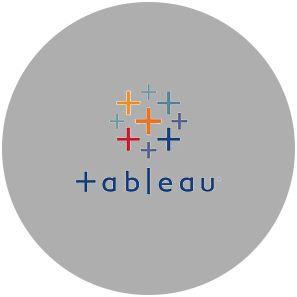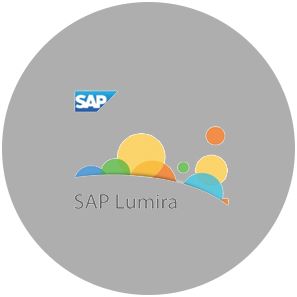Evaluations and dashboards for SAP
Keep an overview of your logistics!
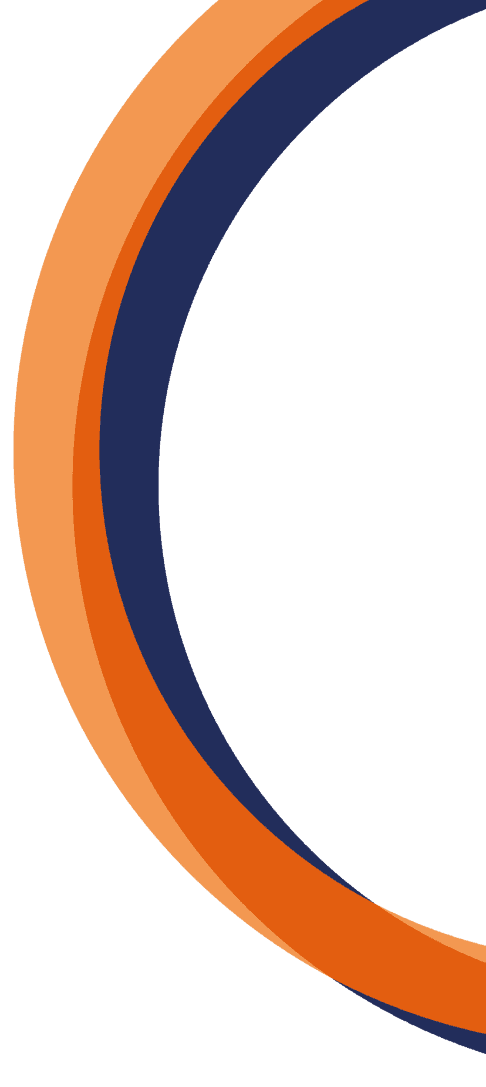
So you have everything in view
Evaluations and regular checks are an important tool to ensure the success of a system in the long term. You also have the option of using various dashboards and evaluation apps from Flexus to check the current status, possible optimisation potential or critical problem scenarios in your processes. Intervene in processes in good time and make your internal structures and processes more efficient. This will not only save you unnecessary additional work, but above all time and money.
Digression: What are SAP dashboards?
Dashboards are generally used to visualise information and allow you to quickly get an overview of sub-areas, e.g. in logistics or production. Operational and strategic key figures are often defined in companies and used for process control and optimisation.
These key figures are set in relation to each other and displayed in aggregated form with other analyses in dashboards. These key figures are particularly helpful for controlling selected areas such as goods receipt or goods issue. If key figures are particularly conspicuous in day-to-day business or if they exceed or fall below defined threshold values, it is possible to react accordingly.
With regard to optimisation potentials and the detection of weak points, dashboards are also not to be neglected and it is hard to imagine many areas without them. Dashboards in combination with meaningful key figures and evaluations make your logistics processes more transparent. If you go one step further, you can also use the storage and evaluation of key figures to forecast future developments (predictive analytics).
Bring order to the number madness
Your advantages of dashboards in logistics

Get better plannability in your entire logistics process

Your logistics manager receives key data on complex logistics processes

Increase the clarity of your process chains

Optimise the traceability of processes

Detect and rectify faults quickly and effectively

Get key figures for your logistics staff
Dashboards for SAP Fiori – an overview
Different dashboards are available for SAP Fiori. Get insights into your SAP EWM and SAP WM processes! We are also happy to develop your own apps based on your individual wishes and requirements within logistics. Get an insight into the world of dashboards here:
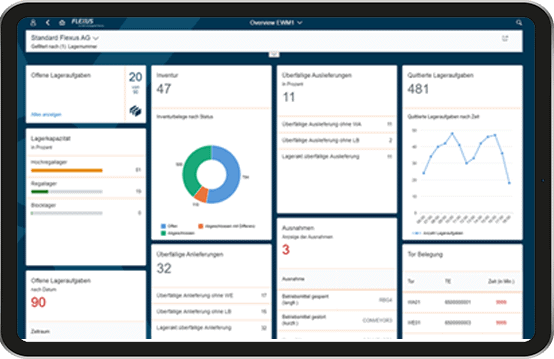
SAP EWM Dashboard
Not only for the further development and optimisation of our own products, but also for your customised projects, we have defined key figures and visualised them in dashboards. In SAP EWM, individual data can be displayed as a table in the warehouse management monitor, but this costs far more time than seeing all relevant key figures at a glance. For this reason, we have developed ready-made standard key figures for you:
- Number of open storage tasks
- Status of the inventory documents
- Number of overdue deliveries
- Number of overdue shipments
- Current gate occupancy
- Overview of confirmed storage tasks
- Storage capacity
Depending on the key figure, different diagrams (simple list, bar chart, line chart, column chart) are used for your visualisation to ensure clarity and simplicity.
We are also happy to incorporate your individual key figures and evaluations into the finished dashboards. These are developed and integrated together with the specialist department and our SAP experts.
Dashboard for the transport control system
Our standard BI dashboard for the transport guidance system FlexGuide uses the data obtained to visualize, for example, evaluations of the travel time, the transport order load on different days or faults. Details on capacity utilisation of forklifts, tugger trains or AGVs can be easily visualised. Key figures such as utilisation, distance travelled, fault messages can be viewed at a glance in the dashboard.
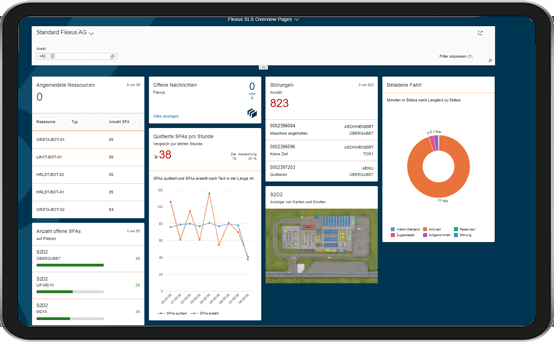
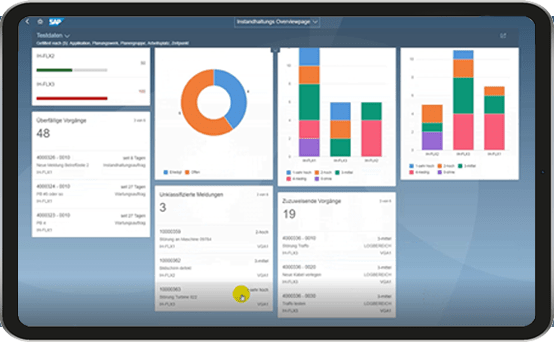
Yard Management Dashboard
With the dashboard and the Power BI tools specifically for yard management, you can view the most important key data relating to your yard and ramp management. Diagrams of registrations over the course of the day or month or evaluations of waiting and throughput times reflect your internal processes in real time.
You have the possibility to intervene promptly in the event of fluctuations or disruptions and thus optimise the entire plant traffic in the long term.
The perfect match
Of course, we also build individual evaluations for your processes – just contact us!
Your logistics evaluations with BI tools
Business Intelligence software serves as application software to directly collect, analyse, transform and report data for business intelligence. The applications generally read data that you have previously stored in SAP, often – though not necessarily – in a data warehouse or data mart.
The following standard interfaces to BI software are available at Flexus to prepare your SAP data:
The different diagrams and analyses in the BI dashboard …

… visualise results in a comprehensible way and monitor your target and actual key figures

… are intuitive to use, very fast, performant and easy to operate via drag & drop

… compare your data through systematic preparation

… offer you a high level of interactivity for direct analysis in real time

… can be retrieved directly from SAP via oData or via Excel export

… can be connected not only to SAP, but also to additional software (machine malfunctions)