This article describes how you can set up and configure the SAP Business Technology Platform so that you can deploy and start apps within it. However, before beginning the setup, you must settle on an architecture for BTP. Please refer to our blog article Which architectures exist in BTP? on this topic.
Key points:
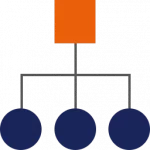
Within a global account, you can create multiple subaccounts for individual business divisions.
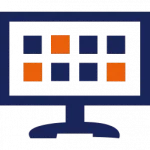
Within a subaccount, you can create the Cloud Foundry environment with multiple spaces for individual applications or related applications.

One of the most important questions when creating the cloud architecture is where the database(s) will be located.
Before the setup, you should also establish a naming convention for the subaccounts and spaces. We recommend the article “Naming and Directory Templates ” in the official administration handbook for BTP.
What must be set up in SAP BTP?
When you first log in to the SAP BTP Cockpit, only an empty global account exists. The account is created by SAP and subsequently managed by the basis SAP IT team within your company. In it you can manage all subaccounts as well view cost information and entitlements. Entitlements let you control which BTP services a subaccount can consume and thus how much cost will be incurred. On the subaccount level you can further manage the entitlements granted by the global account.
Within a global account, you can create multiple subaccounts, which you can organize using directories. These work in a very similar manner to folders in your computer’s file system. Additionally, you can use destinations to connect BTP with outside systems. When creating a destination you need to provide all necessary information to connect to the system it is targeting (e.g. username and password). Once a destination is set up, you can easily re-use it for different purposes. Destinations work “out of the box” with the exception of on-premise systems. For those you need to additionally set up the Cloud Connector software (see our article Connecting SAP BTP with on-premises SAP systems for details).
You can run applications in a subaccount within a so called runtime environment. This guide focuses on the Cloud Foundry runtime environment, which is the most commonly used environment on BTP. An alternative is the Kyma and the ABAP environment. Within the Cloud Foundry environment, you can further group or separate applications using spaces.
The following graphic shows an example of how the global account, subaccounts, the Cloud Foundry environment, and their spaces are connected.
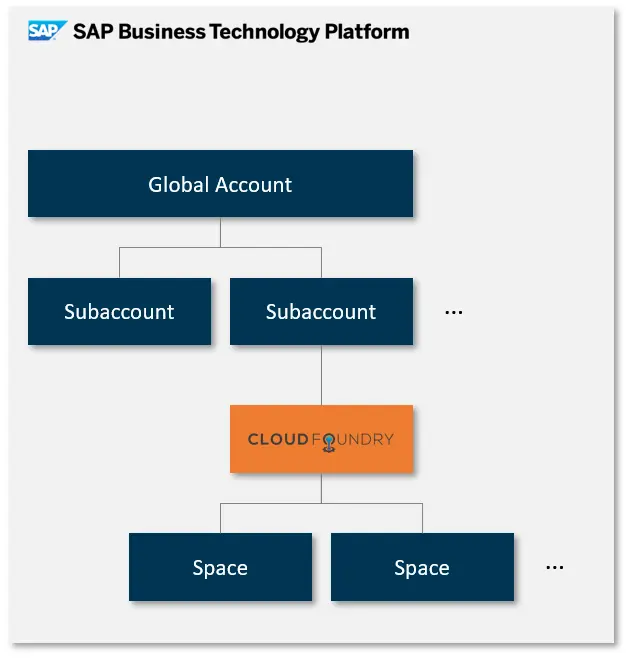
Setting Up the Global Account
As mentioned earlier, SAP creates the global account, and it is available when accessing the BTP Cockpit for the first time:
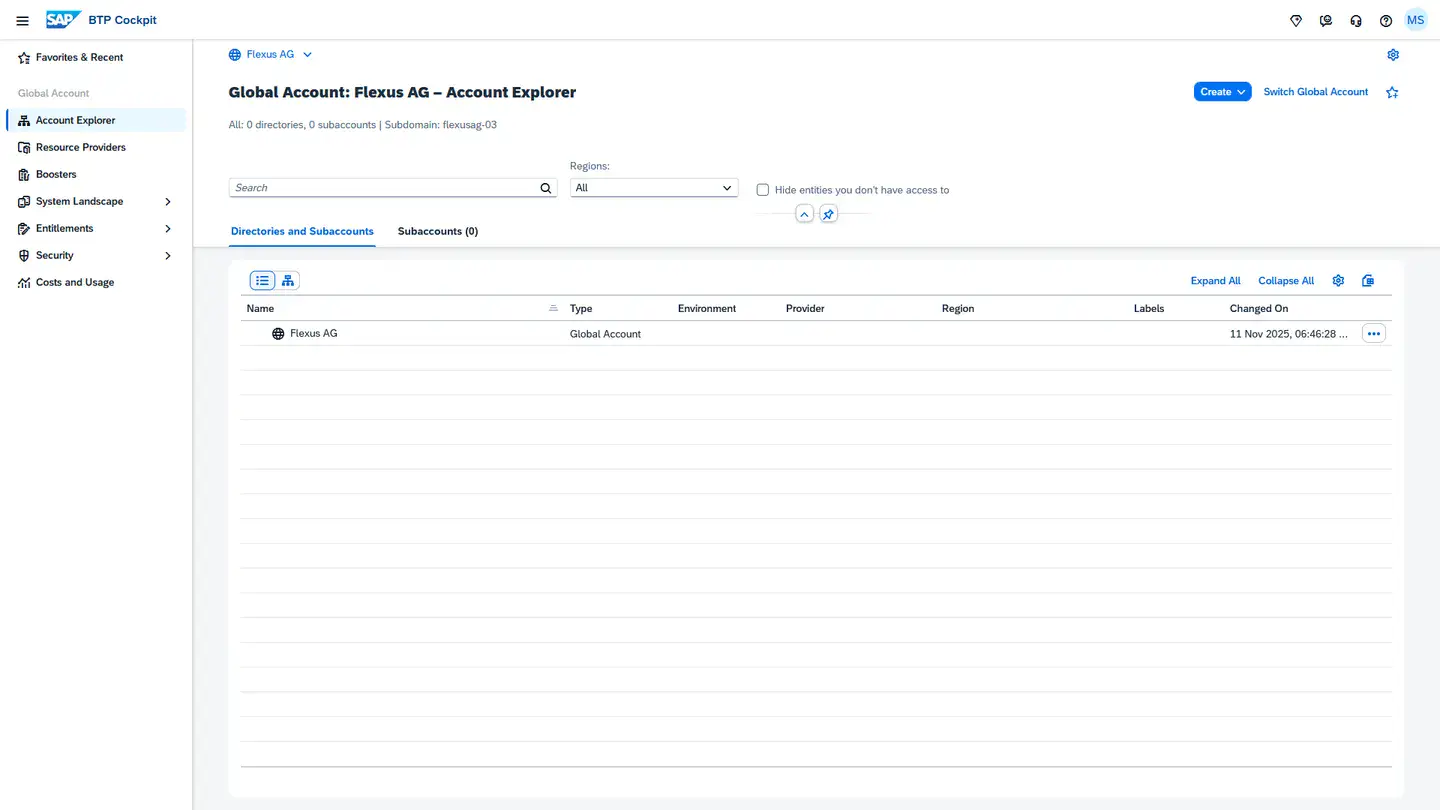
Creating a Subaccount
The first step is to create a subaccount. This can be done by clicking the Create button at the top right:
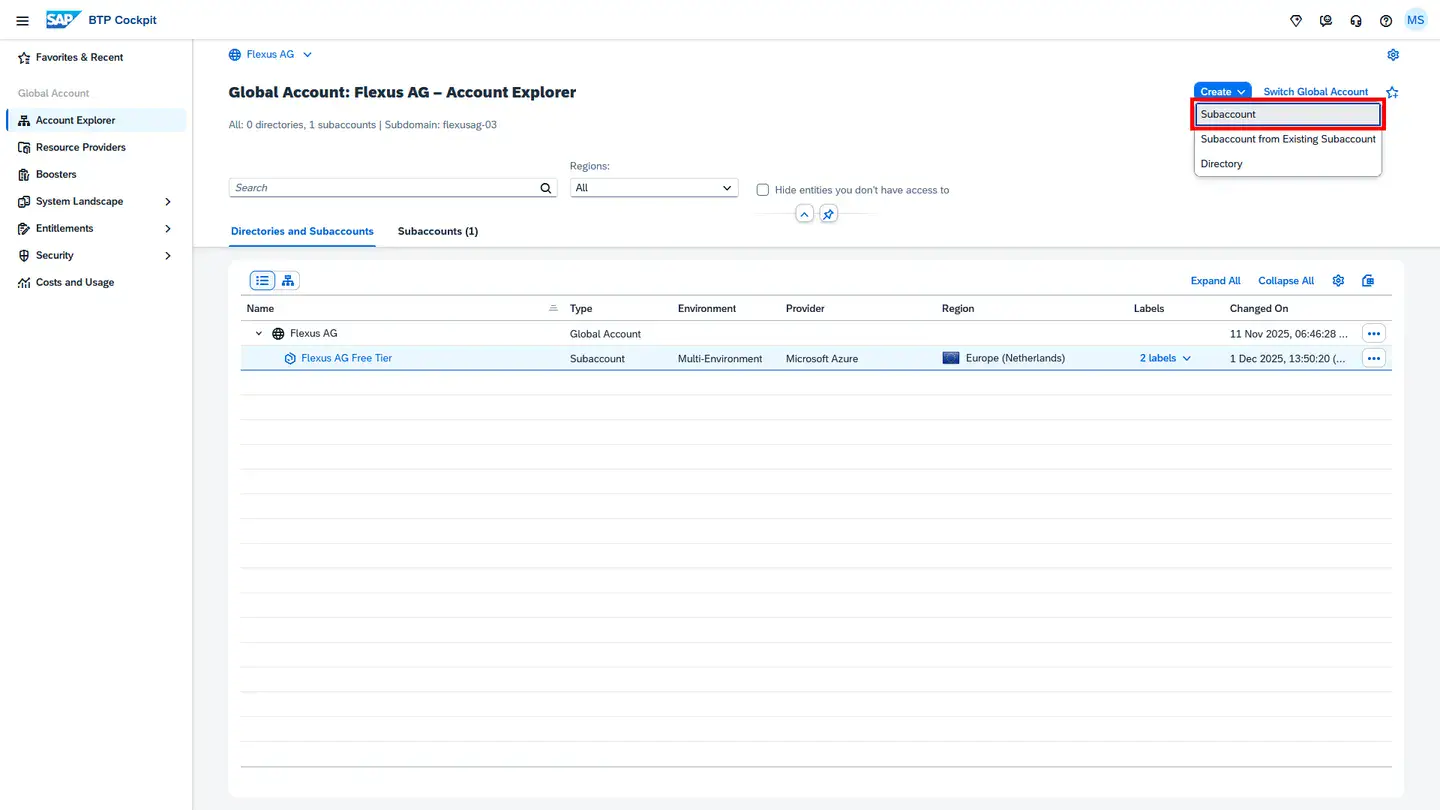
Note: Before creating subaccounts that you intend to keep in the long run make sure that you have decided on a target architecture and a nomenclature for your subaccounts.
The division of how many subaccounts to create and for which purposes is entirely up to you. Based on our experience, it makes sense to use one subaccount per location with a productive SAP ERP or SAP EWM system and to set up an additional subaccount for testing.
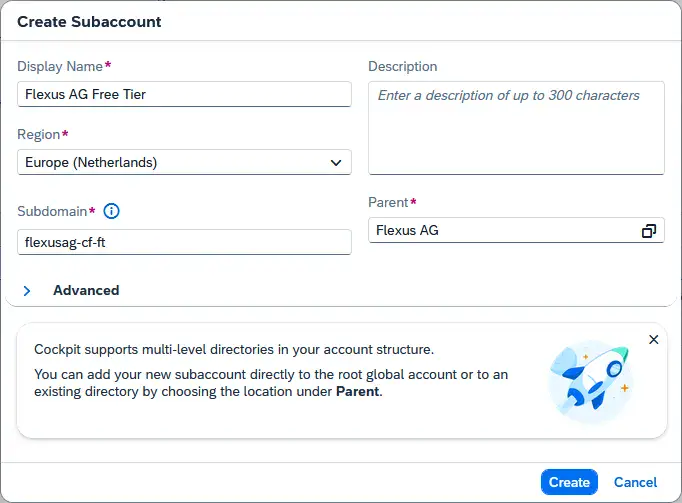
When creating a subaccount, you must select the region in which it will be hosted. The region specifies the location and operator of the data center where the apps will run (e.g. the region with code “eu20” is hosted by Microsoft Azure in the Netherlands).
Note: At the time of publication, the free tier of the HANA database in the European region is only available in “Azure Netherlands” and “AWS Milan” (as of January 2026).
After you have created the subaccount, you can see it in the account explorer of the global account. By clicking on it, you can navigate into the subaccount.
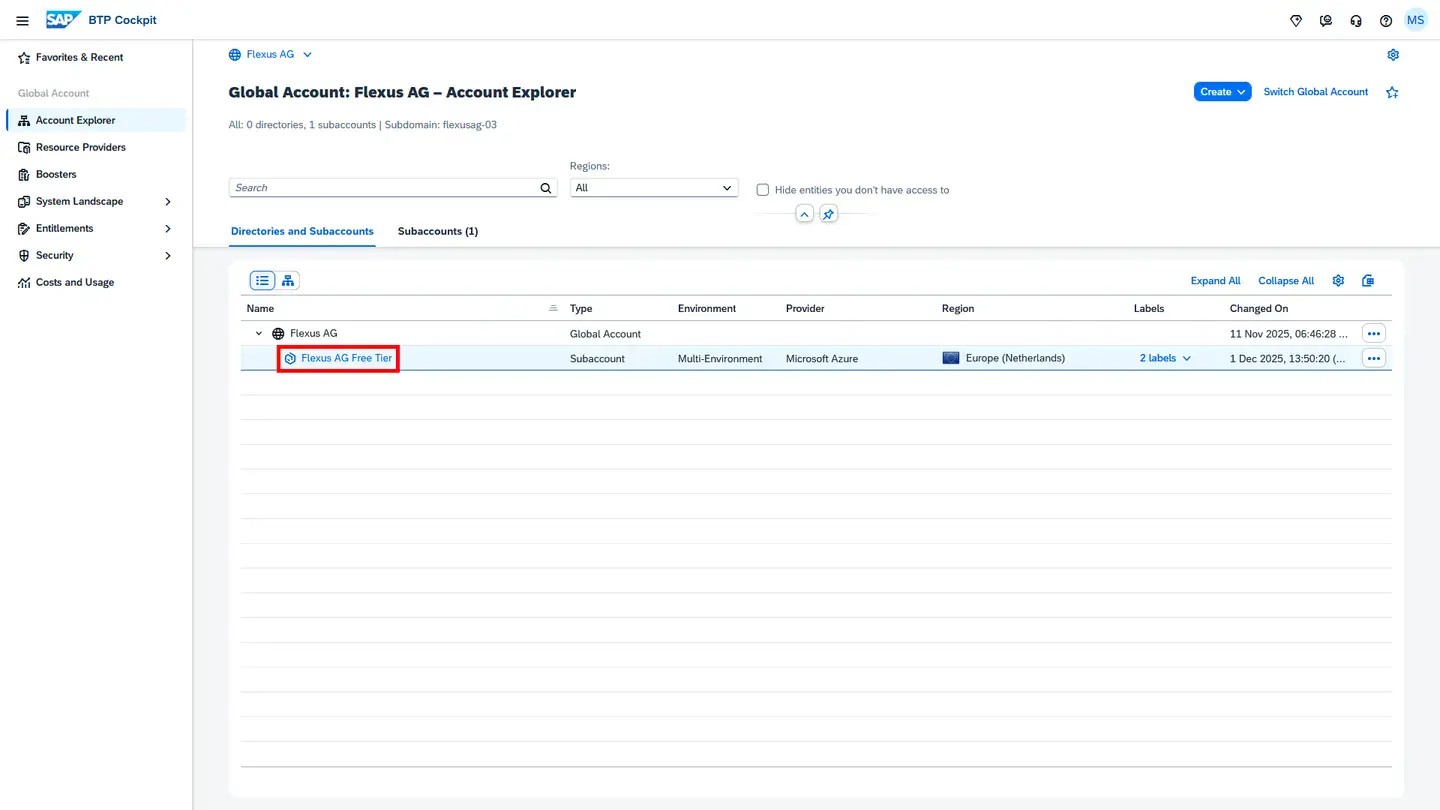
Configuring the Subaccount
For applications to run in SAP BTP, you must enable the Cloud Foundry environment. You can perform the activation directly on the main page of the subaccount.
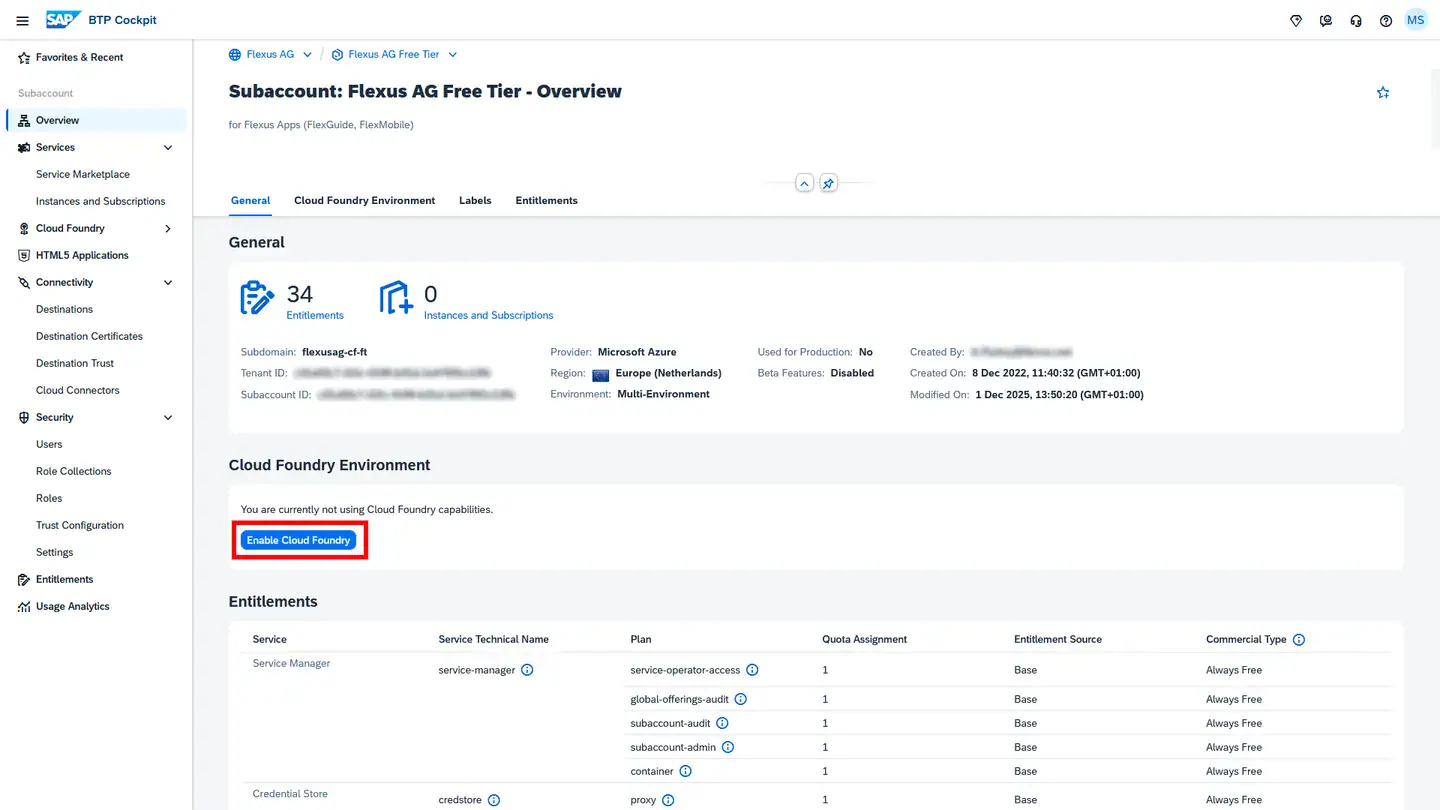
In the following dialogue, choose instance and organization names that are relatively short, descriptive and do not contain any spaces or special characters.
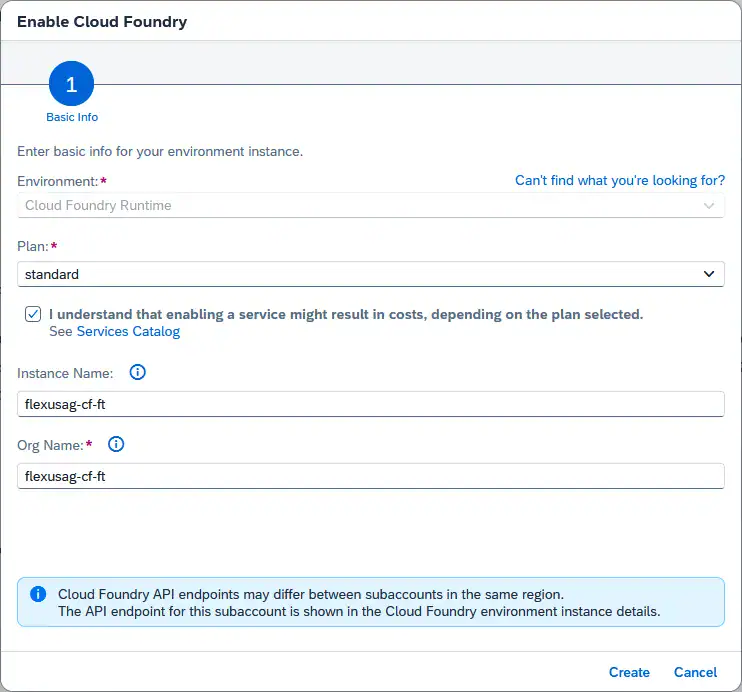
Entitlements can now be defined in the subaccount so that they can be used by the apps. To do this, click on the Edit button at the top right above the table in the Entitlements menu item. Then click on the Add Service Plan button to add service plans.
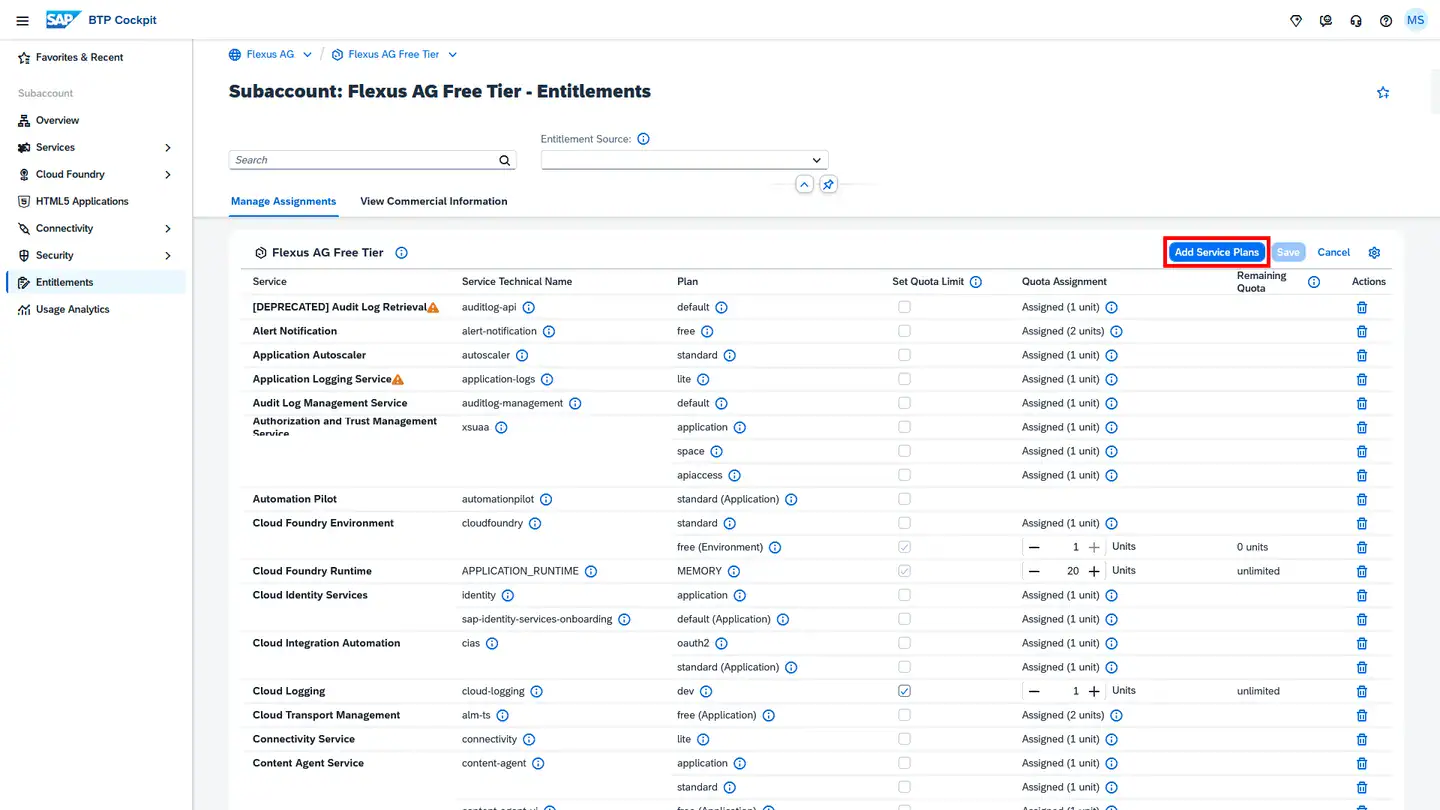
For FlexGuide4, for example, you need the following entitlements:
- SAP HANA Cloud:
- hana or hana-free
- SAP HANA Schemas & HDI Containers
- hdi-shared
- schema
Creating a Space
Any number of Spaces can now be created within the subaccount.
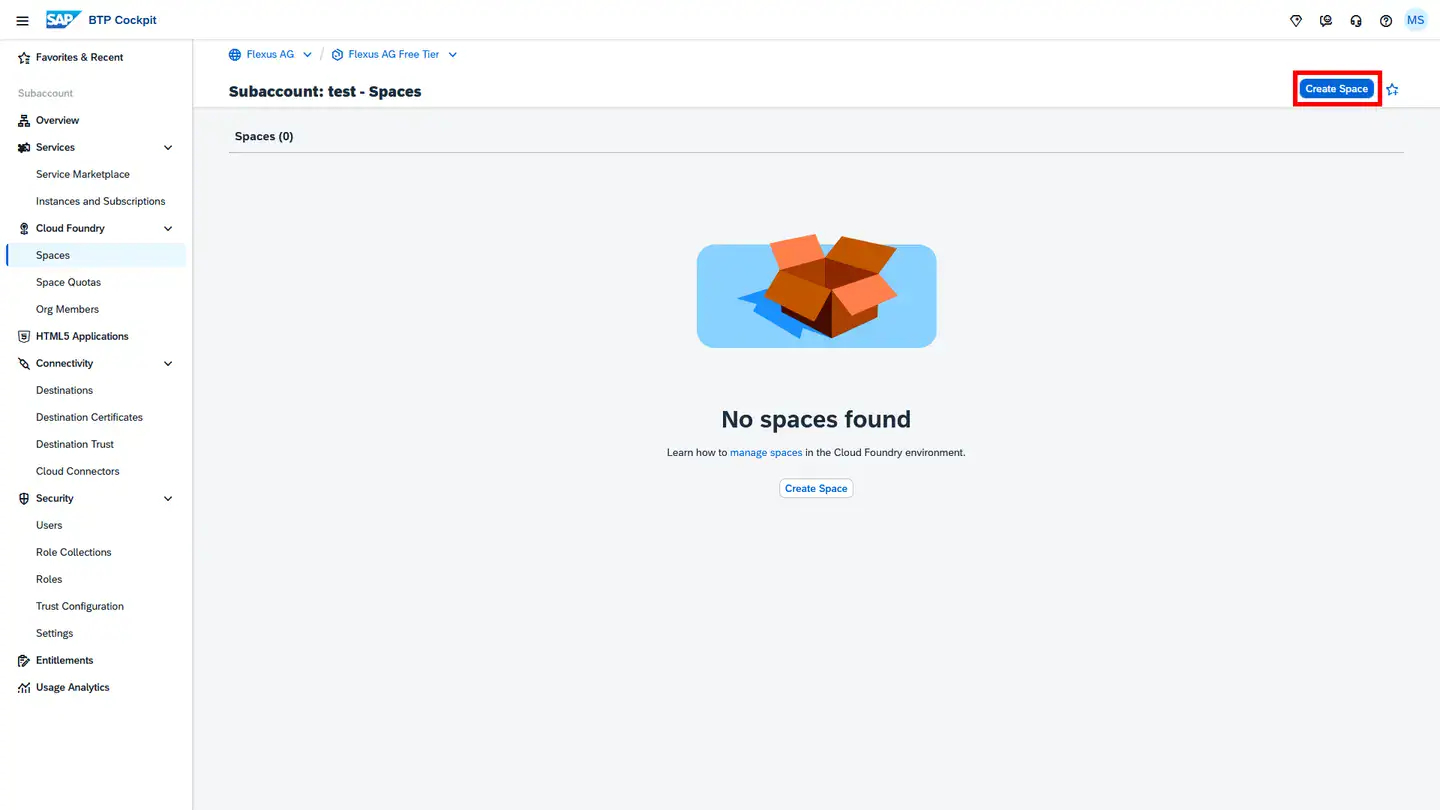
You can also create the SAP HANA Cloud database within such a space. For details, see the article Setting Up SAP HANA Cloud in BTP.
Further Steps
After you have created the global account, subaccount, Cloud Foundry environment, and at least one space, you can proceed with connecting on-premise systems and deploying apps.
Details can be found in the following articles:

