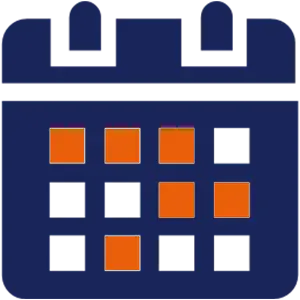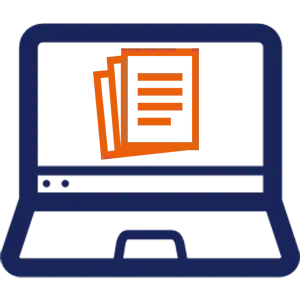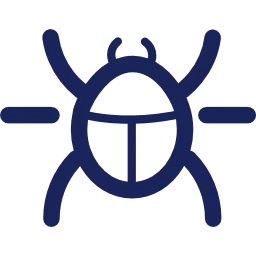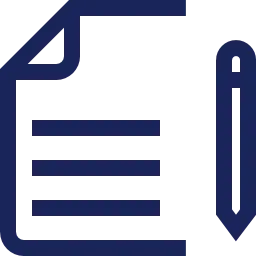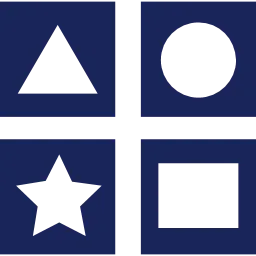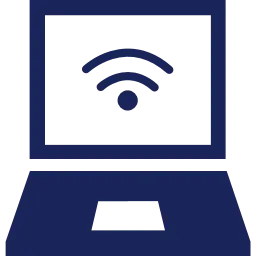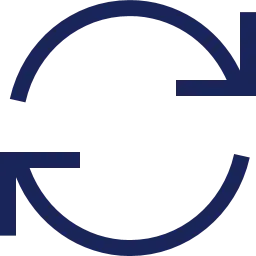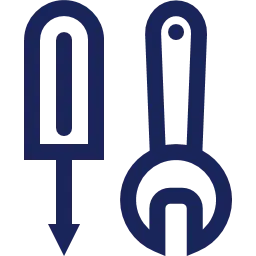FlexSupport
We will not leave you out in the rain!
Our support team is there for you regarding SAP EWM, WM and questions about your deployed (mobile) solutions!
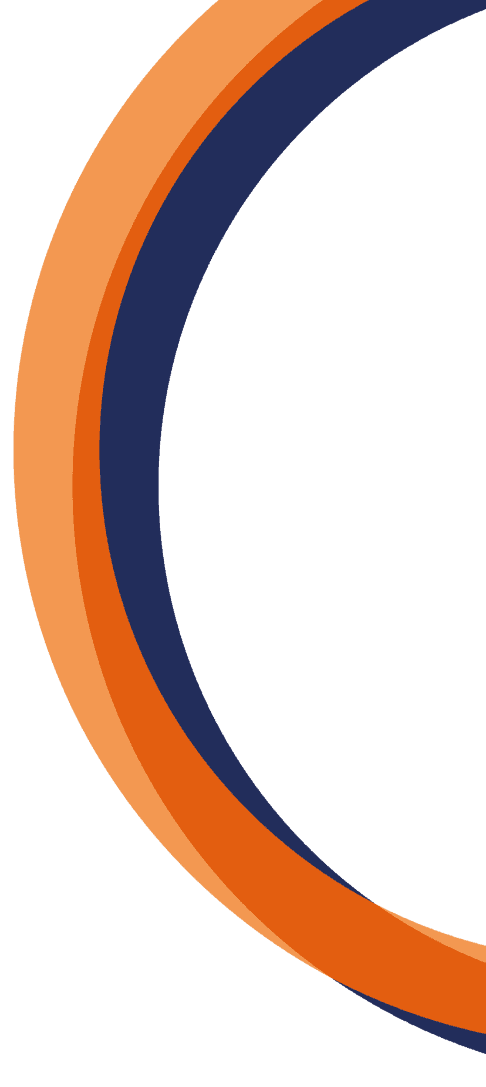
We SAPportyou!
We are here for you – from Monday to Friday from 8.00 – 16.00 our dedicated team will handle your personal requests!
Do you have questions about your deployed solutions? You would like further individual developments to existing Flexus solutions? Or you have discovered an error in the system? Then contact our FlexSupport employees – we are passionate about our work and enthusiastic about teamwork and are happy to help you! Together we will find a solution for your request!

Contact our FlexSupport team

Contact our FlexSupport team

FlexSupport – possible scenarios
After the successful implementation of your Flexus solution, we will gladly continue to support you in your daily business. To do this, there are different ways you can use our support services.
Ticket system Zammad

Instructions for logging into the ticket system
Learn how to log in to our ticket system quickly and easily here. Download the instructions for this directly!

Ticket creation guide
Learn here how to use our ticket system and how to create tickets quickly and easily. Download the instructions for this directly!