Key points

The Cloud Connector is a program intended be installed within the company network.
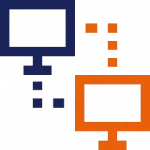
Applications on SAP BTP can use the Cloud Connector to establish secure connections to the corporate network.

The Cloud Connector functions as a reverse proxy for SAP BTP.
The Cloud Connector enables secure connections between SAP BTP, which is accessible via the internet, and on-premises systems such as SAP ERP, SAP S/4 HANA, or fleet managers.
The Cloud Connector establishes a secure tunnel from the on-premises server on which it runs to BTP. BTP applications can access on-premise systems through this tunnel. The user can configure what passes through this tunnel, ensuring that only desired traffic is allowed to reach the protected on-premises system.
SAP BTP provides the Destination and Connectivity Service to establish secure connections to internal systems via the Cloud Connector.
The following graphic illustrates the BTP architecture described in this article and the article on connecting an internal ERP system:
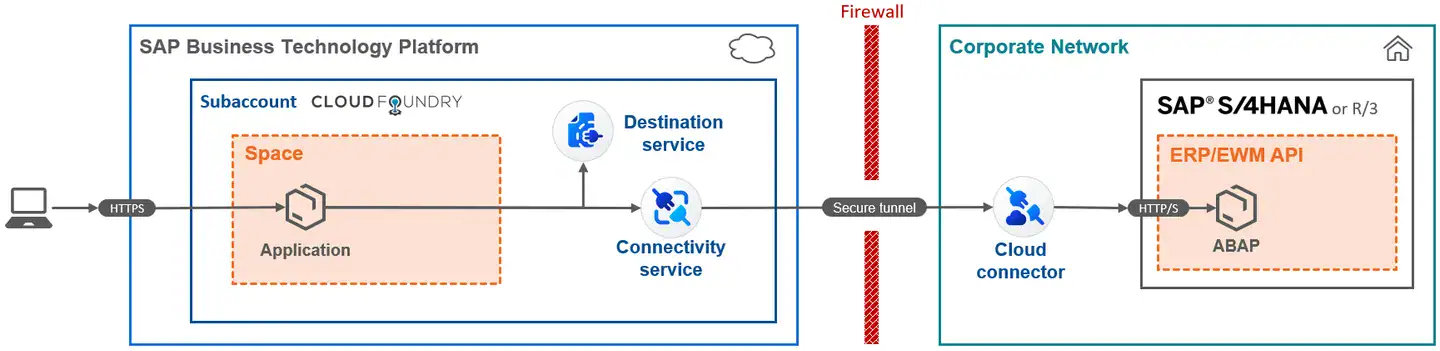
Before setting up the Cloud Connector, you must first create a subaccount within SAP BTP. If you have not yet done so, we recommend reviewing the setup article before proceeding.
Instructions
Note: This guide assumes that you have already installed and commissioned the Cloud Connector. If not, please refer to the official SAP guide to complete this step.
After logging in to the Cloud Connector, you can add a new subaccount via the interface:
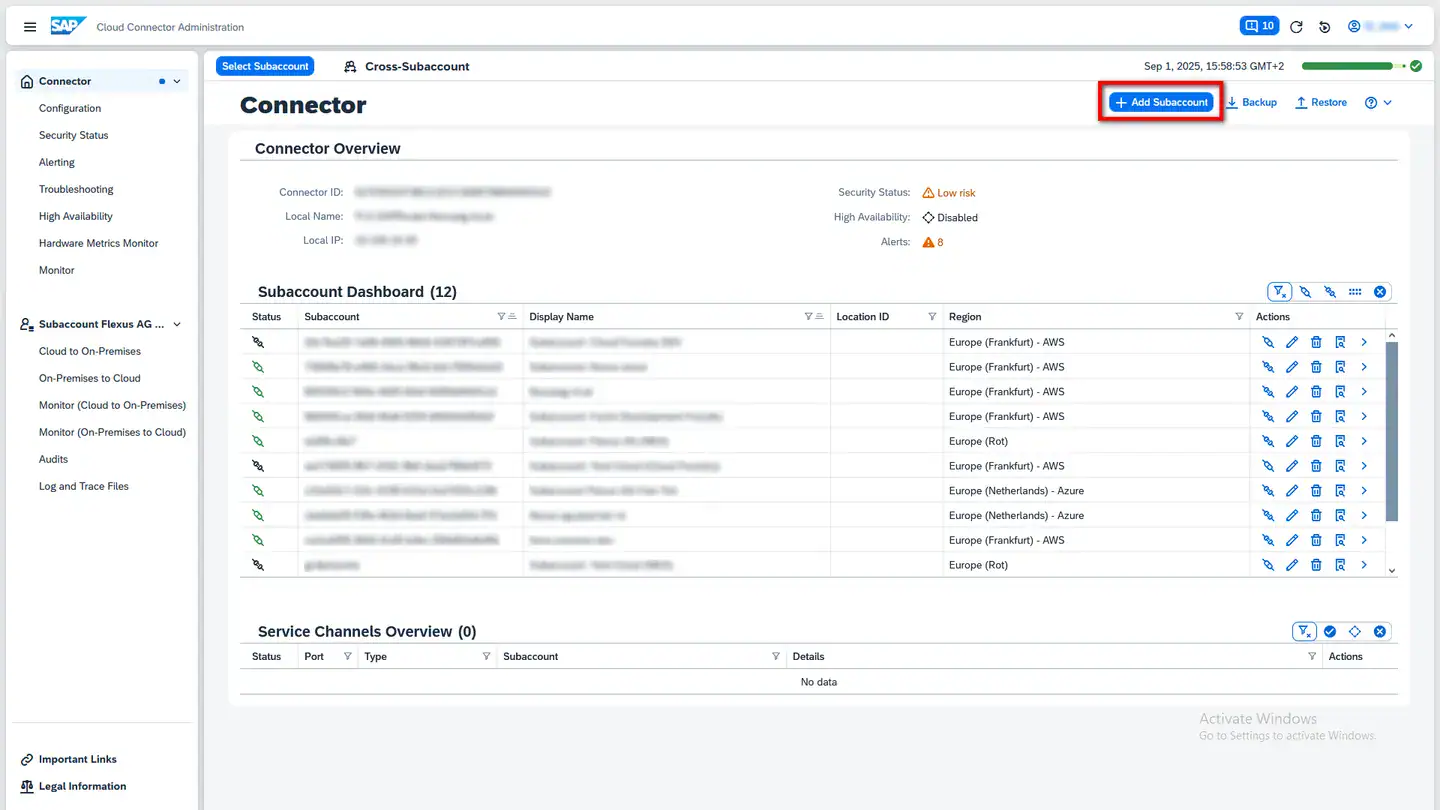
In the dialog for adding a subaccount, you can choose between Configure manually and Configure using authentication data. For the latter option, you can find the authentication data in the BTP Cockpit under the corresponding Subaccount, in the Cloud Connectors section within the Connectivity menu:
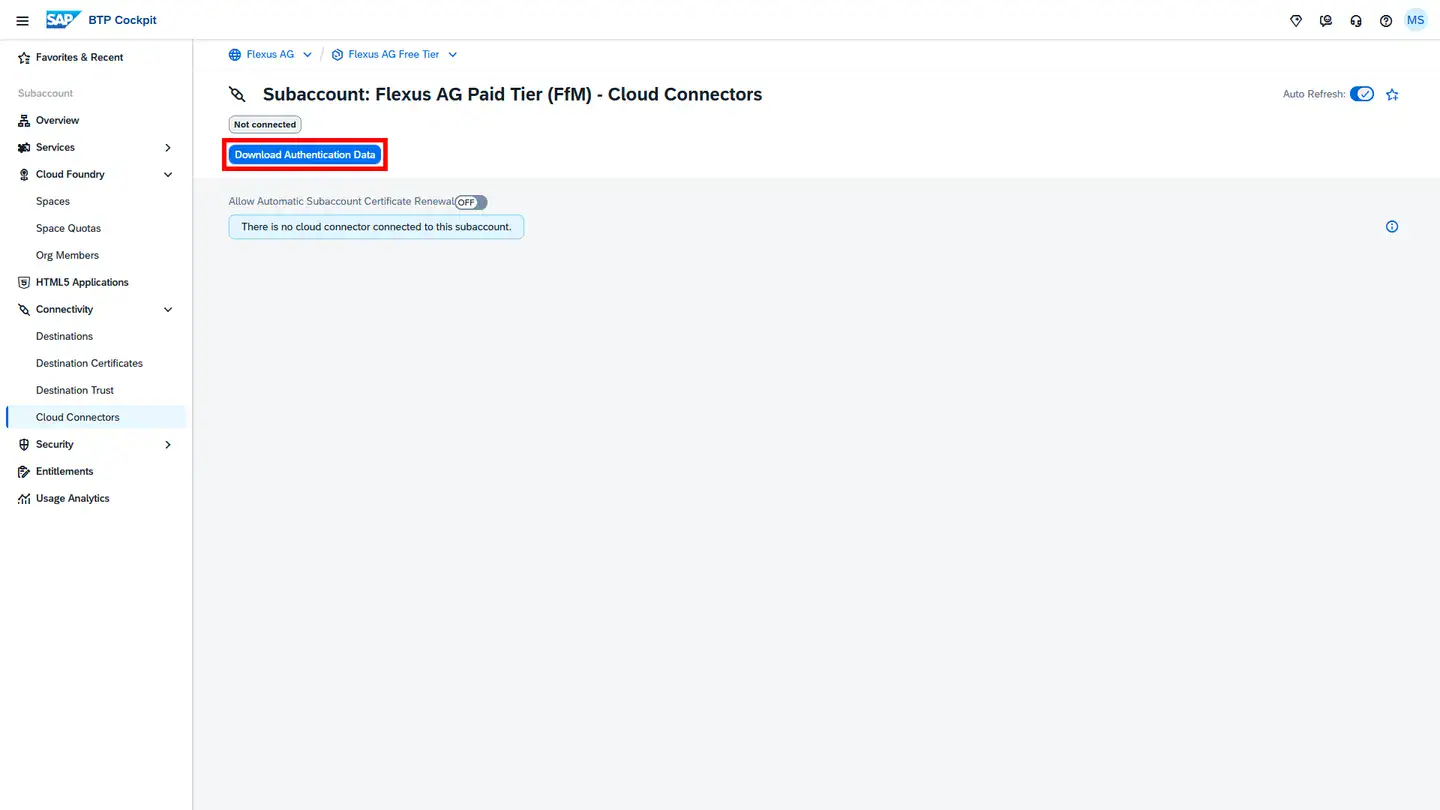
If you choose to enter the subaccount data manually, you will see the following dialog:
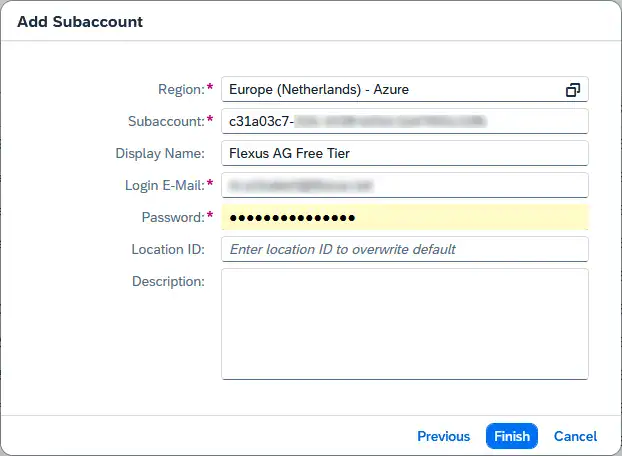
In the Subaccount field, enter the Subaccount ID. You can find this ID under Overview for the corresponding Subaccount in the BTP Cockpit.
In the Login E-Mail and Password fields, enter the credentials of a user who has the “Cloud Connector Administrator” role collection assigned in the corresponding subaccount within SAP BTP.
The following screenshot shows where to create the user with the administrator role collection in SAP BTP.
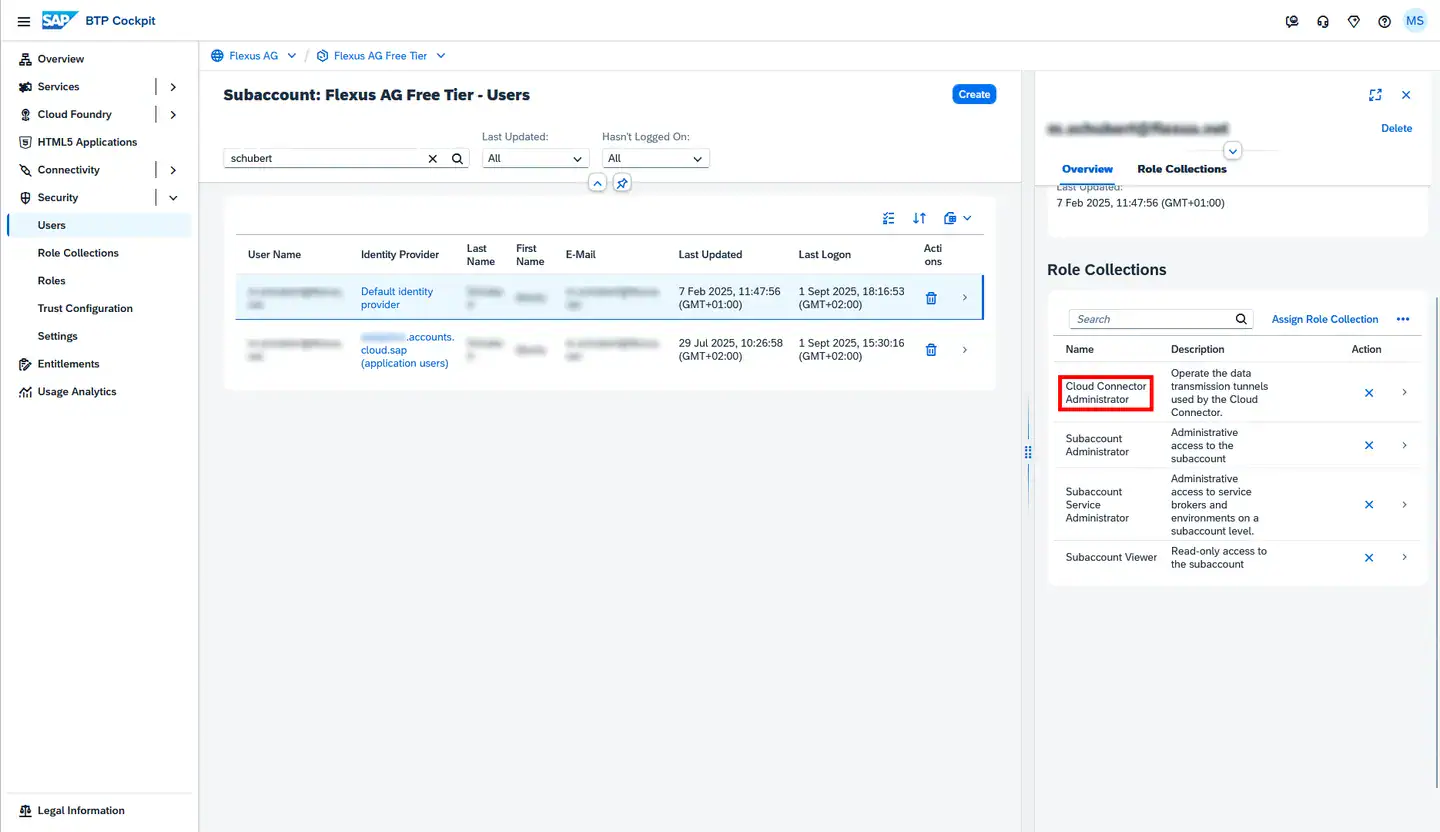
Once the connection from the Cloud Connector to SAP BTP has been successfully established, the Cloud Connector will appear in SAP BTP:
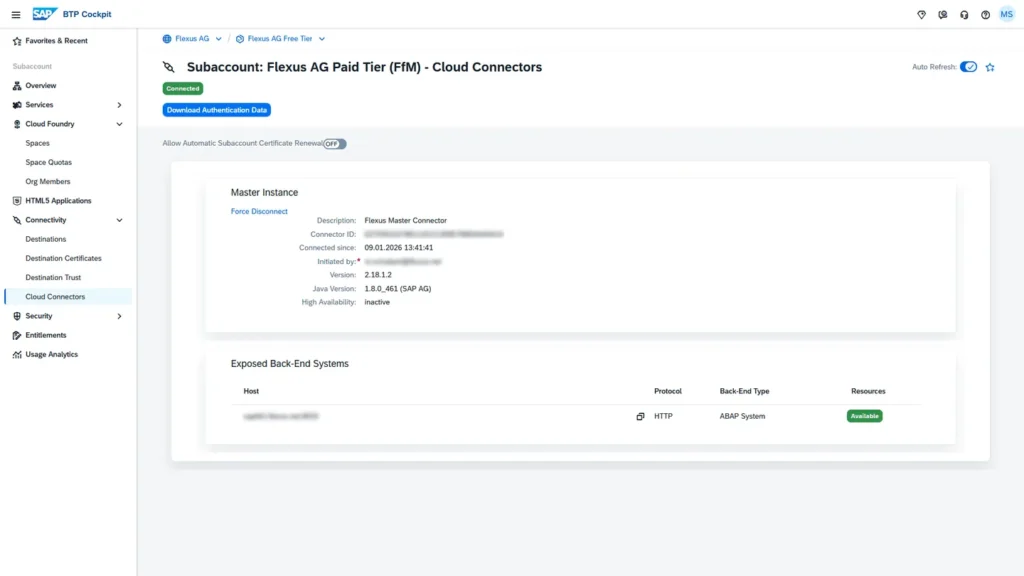
When the Cloud Connector displays the status Connected in the SAP BTP Cockpit, the setup is complete. The Cloud Connector is now connected to SAP BTP. The next steps are to connect the Cloud Connector to internal systems and then create destinations for those systems.
For details on these topics, refer to the following articles:

