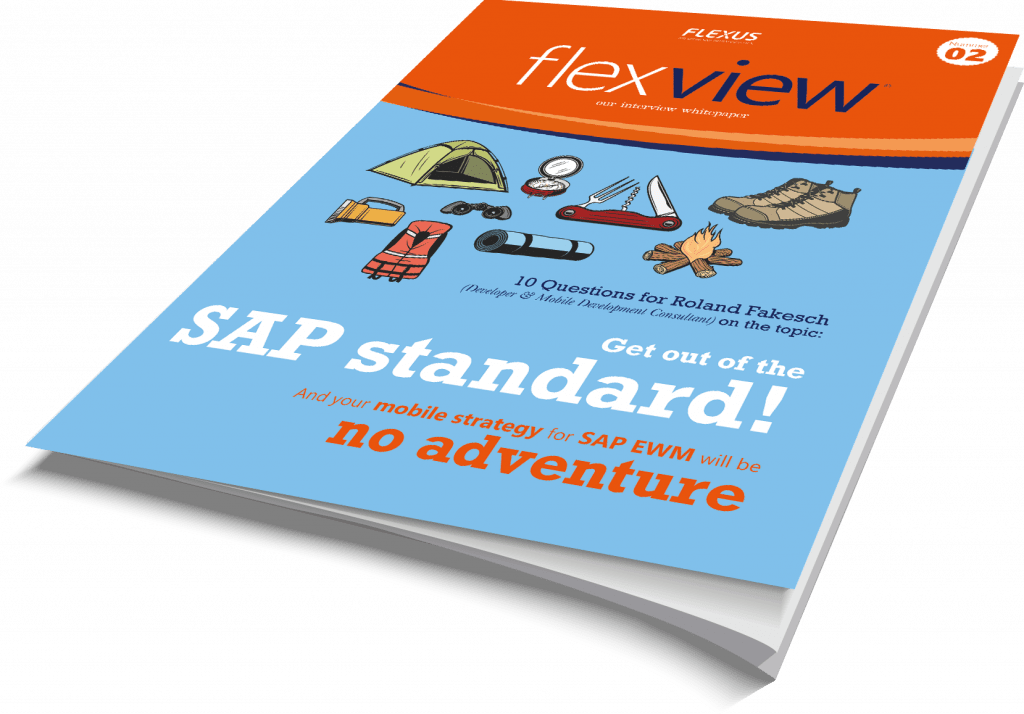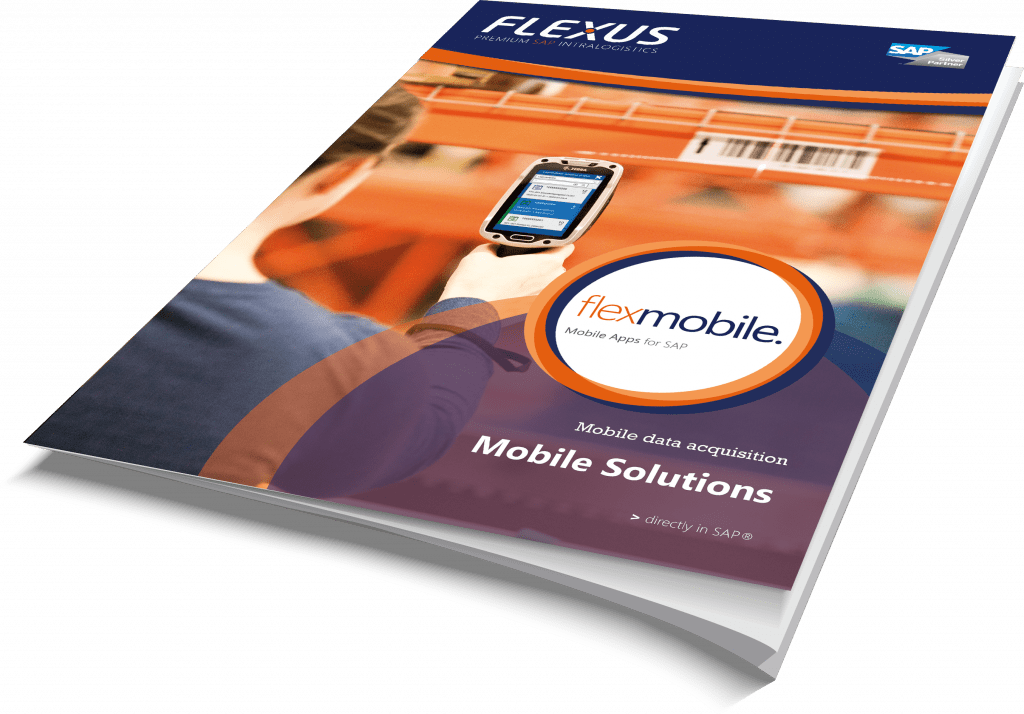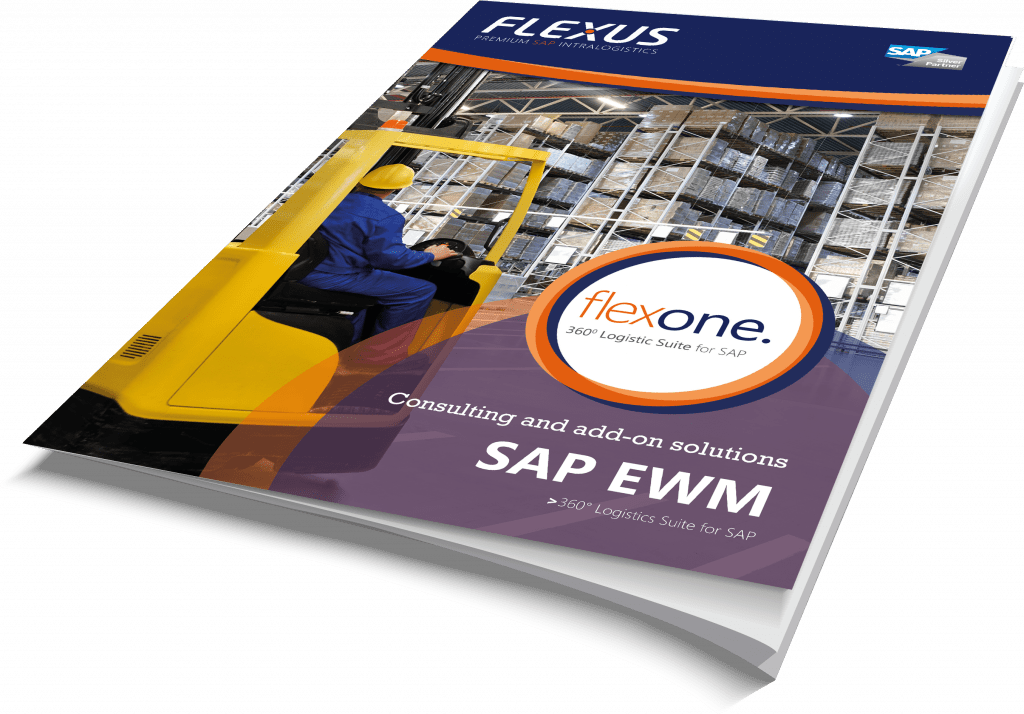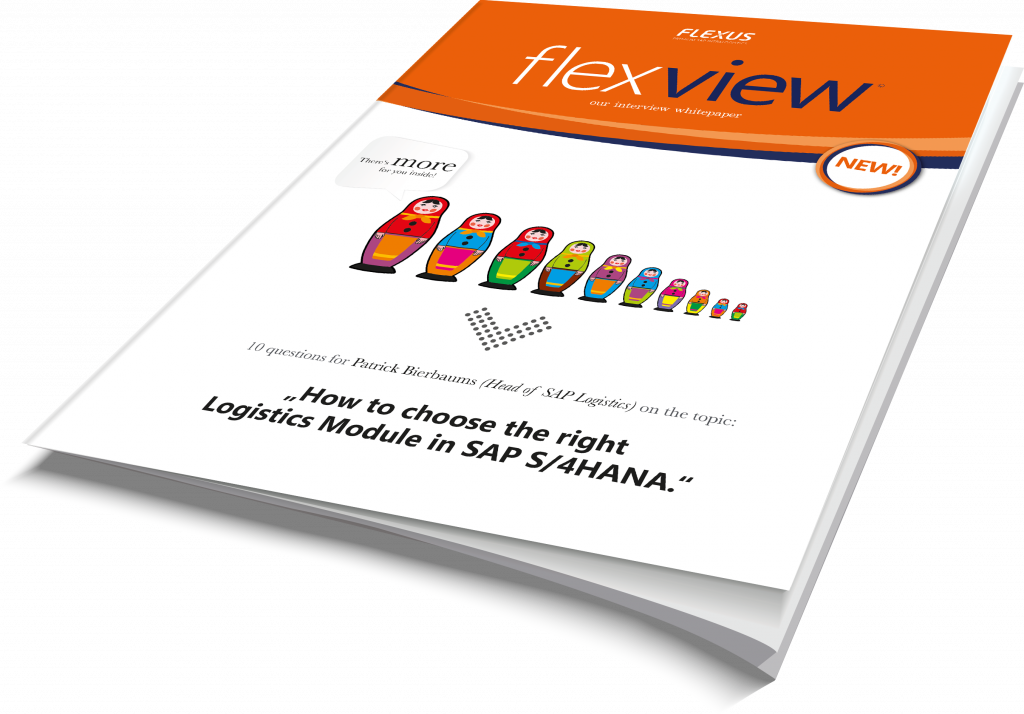SAP EWM Apps
Optimize your SAP EWM logistics with Flexus mobile apps!
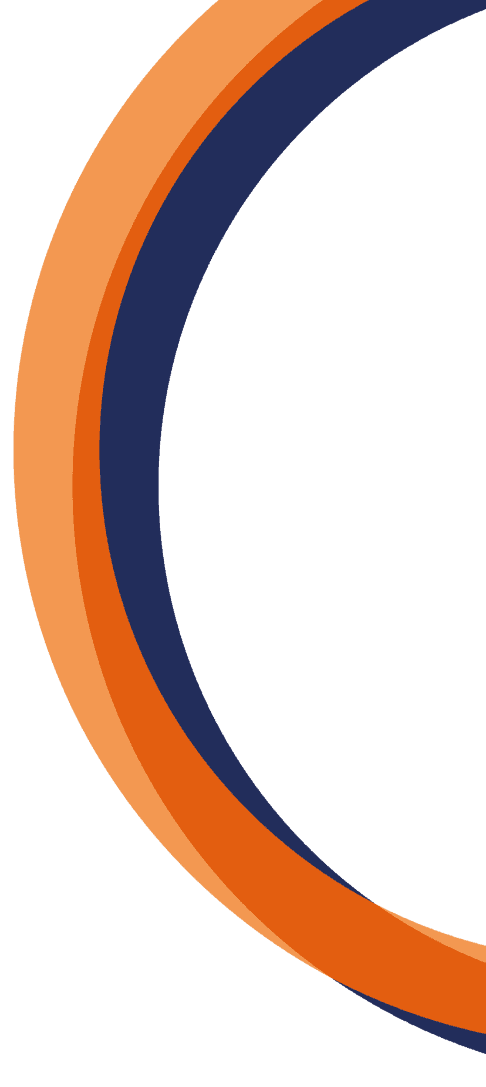
Optimize your SAP EWM logistics with mobile Flexus apps
The use of FlexMobile Apps in your SAP EWM intralogistics offers you a high degree of digitalization and optimization. Sources of error can be avoided and effort reduced. By using mobile SAP EWM apps, your employees are intuitively guided through a wide range of processes and supported in their handling. In addition, the data can be viewed in real time through direct synchronization with the SAP system.
Why you should rely on SAP EWM mobile apps:
The FlexMobile Apps for SAP EWM can be used on MDEs, forklift terminals, smartphones, tablets and PCs regardless of the device. This results in many different advantages. On the one hand, the high user-friendliness speaks for the use, since the mobile apps for SAP EWM have self-explanatory label and button texts. On the other hand, operation is possible via barcode scanning and touch. In addition, numerous hardware functions can be connected. These include, for example, a camera, sign-on-glass, text-to-speech, vibration and sound output, providing additional support for your employees. It is also possible to display and upload photos and documents.

The best first – your advantages
This is how your logistics improve with mobile SAP EWM apps

Responsive design through use on terminals, tablets, smartphones, etc.

Operation via scanner, touch or mouse

High usability thanks to a beautiful layout with function buttons

Complete integration into SAP EWM

Integration of a photo function incl. Display of documents

Integrated signature function directly in the mobile apps
The perfect app for every scenario – portfolio of Flexus EWM apps
Our portfolio includes a large number of SAP EWM apps that you can immediately integrate into your processes. We are also happy to make individual adjustments to tailor the apps to your needs.
Here is an overview of selected Flexus EWM apps:
FlexView: Our whitepaper in interview format
You want to optimize your mobile strategy for SAP EWM?
In our whitepaper in the interview format “FlexView” you will learn from our ABAP Developer (Mobile) Roland Fakesch how your mobile strategy for SAP EWM will not be an adventure and how we can significantly increase your productivity, optimize processes and minimize errors by using modern mobile applications.
The perfect match
Do you have questions about our SAP EWM apps and would you like advice on how to optimize your logistics? Our experts will be happy to help you!
Fast implementation and efficient processes – more is not possible!
With the Flexus Framework the possibilities of your mobile SAP EWM are better used. Besides the higher usability (UI5 design) the logistic process handling is optimized. Also the possibilities of new industrial hardware, which is mostly based on Android and features like photo capture, NFC login and other useful elements can thereby be used extensively in combination with Theflex mobile browser for SAP. With the FlexMobile standards already in place, the new implementation and roll-out of SAP EWM in your company will also be significantly accelerated.

Would you like to introduce mobile EWM apps?
We would be happy to support you in introducing new SAP EWM apps. Contact us using the contact form and an expert from the specialist department will get in touch with you promptly.
You need additional support in the area of SAP EWM – find out more about our consulting and development services at Flexus AG.
Mobile SAP MM / WM apps
Are you interested in mobile solutions to optimize the flow of goods in your company? You are not using SAP EWM?
The order is then created either automatically or manually. No problem – we offer you numerous apps for different SAP modules. We would be happy to advise you on selecting the right ones for your requirements.