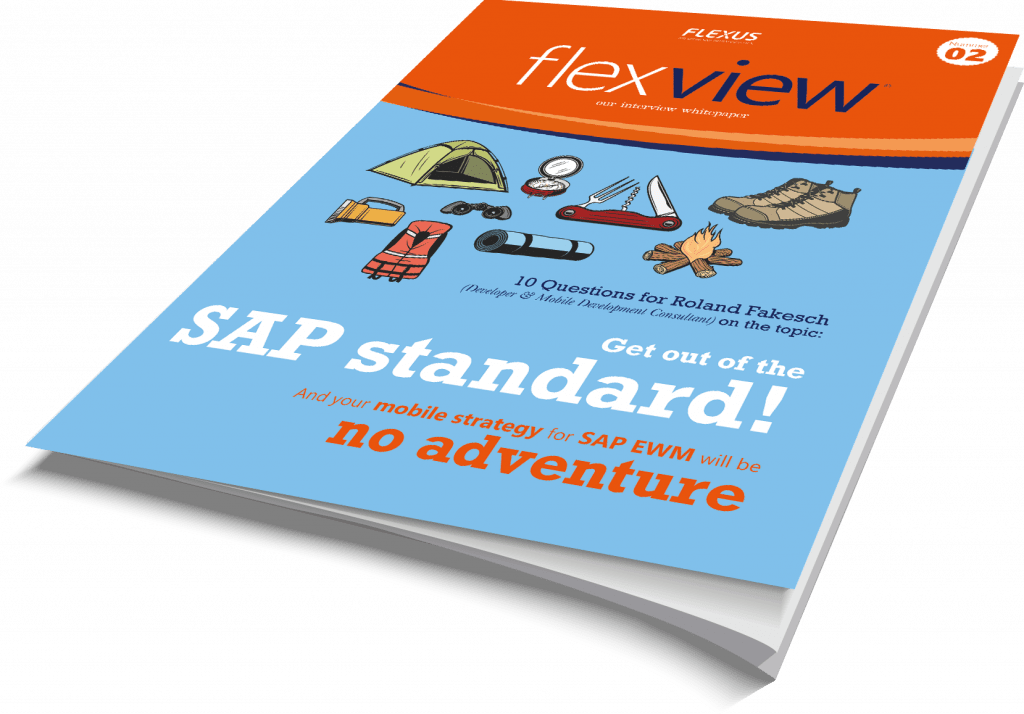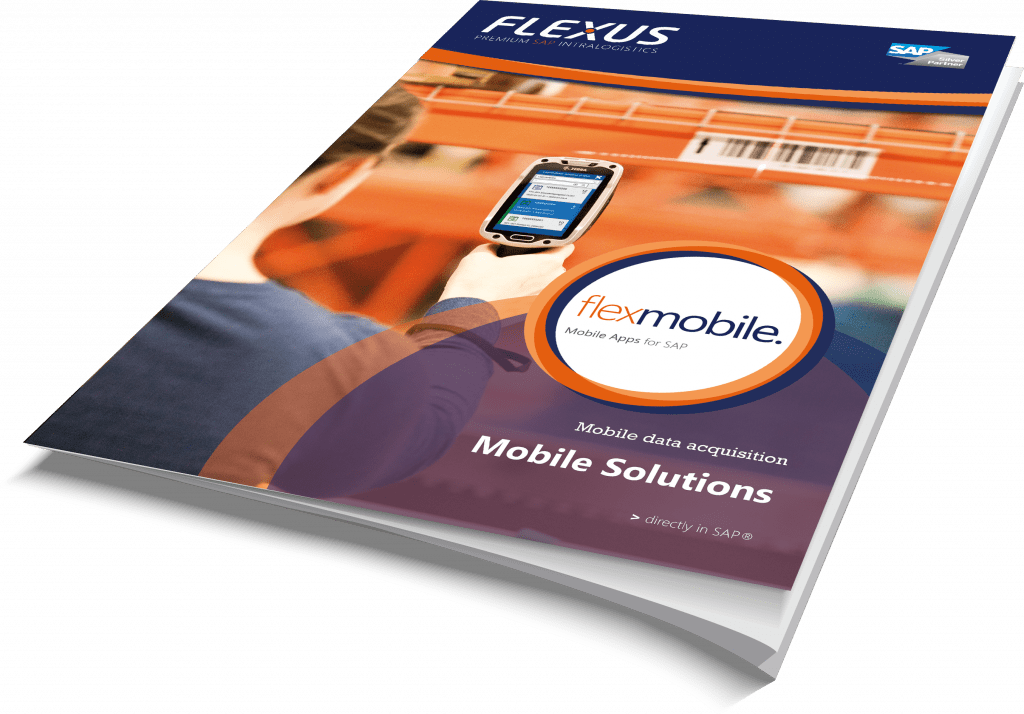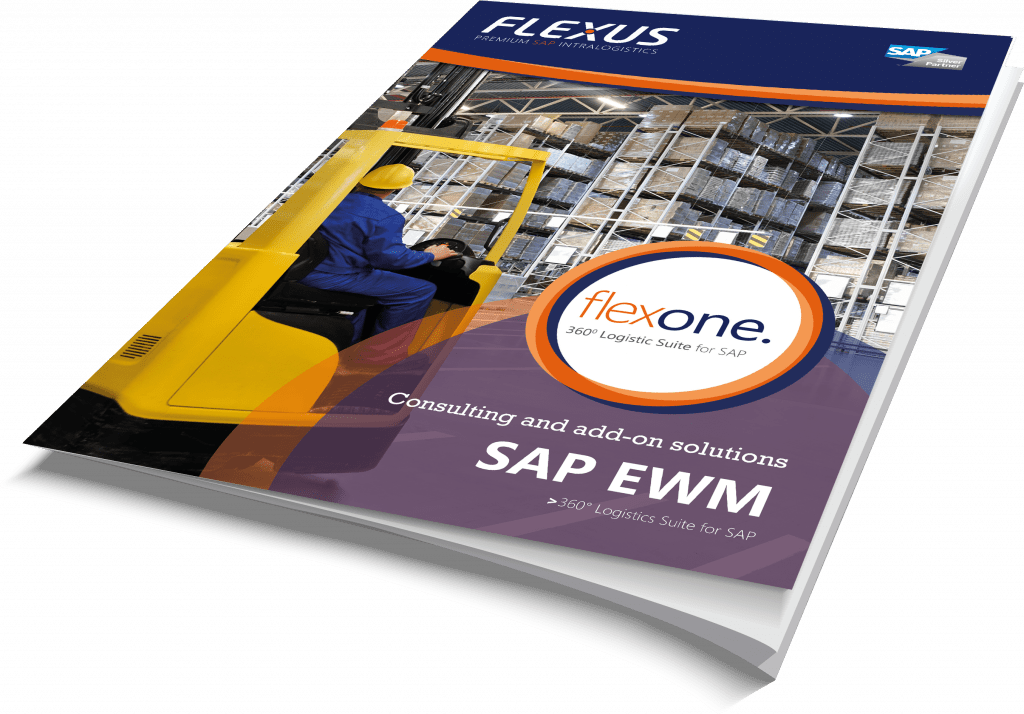Design tuning for your SAP EWM mobile apps
Adapt your SAP EWM RFUI dialogs perfectly to the devices you use
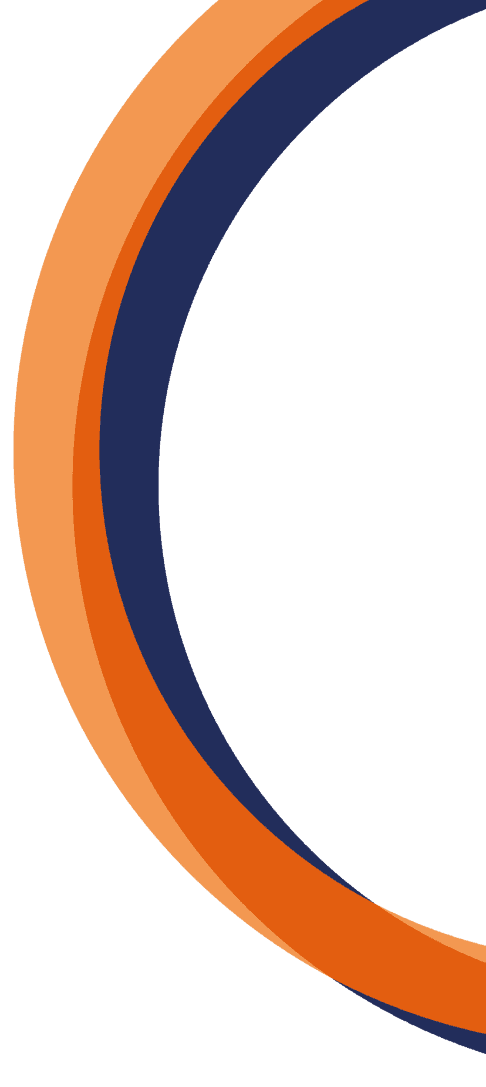
Flexus layout designer for SAP EWM RFUI
With the Flexus layout designer for SAP EWM, you can adapt your SAP EWM RFUI dialogues perfectly to the devices you use.
Chic, user-oriented, easy to use
The screens can be scaled and adapted to different mobile handhelds with different operating systems and resolutions, but also for forklift terminals with just a few clicks. The existing SAP EWM technology for mobile applications – ITSmobile – is accessed. The layout designer uses this in the background.

In the fast lane with existing templates for SAP EWM
With the Flexus Layout Designer we provide you with directly applicable standard templates for the SAP EWM RFUI transaction. You can install different templates immediately and get started straight away!
You want to customize the dialogues yourself?
The dialogues can be designed in the graphic designer by drag & drop. Font sizes, positions of elements on the screen and the colour scheme can be adjusted with a click in the SAP EWM layout designer. The mobile transactions are controlled as usual in the SAP standard with SAP EWM RFUI.
Save your company design as a template!
Use already customised designs or create your own designs via drag & drop. A template (colour scheme, element sizes) can be created for your corporate design and used as a template for all further dialogues.
New device with different resolution, what now?
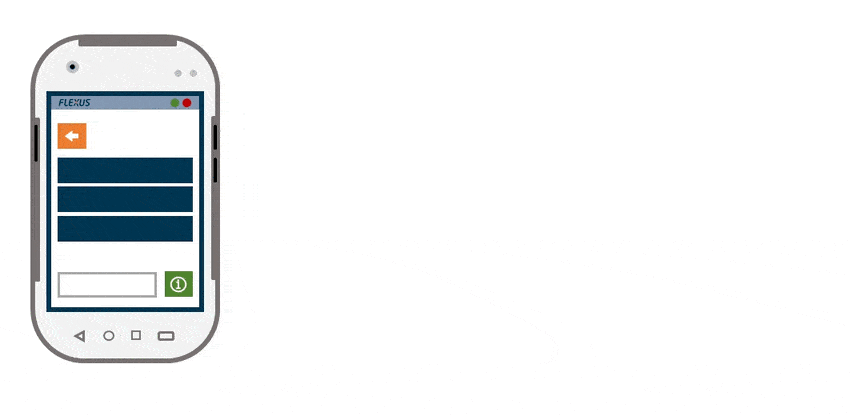
If you switch to other devices or use a new type of device in your company, then different screen resolutions or aspect ratios are often used.
Depending on the solution, the application scales automatically. However, it is often necessary to adjust the screen in order to achieve an optimal design. In the layout designer, the resolution can be changed with one click, and all screen elements are adjusted according to the new resolution. In other words, minimal effort is required for the commissioning of new end devices.
FlexView: Our whitepaper in interview format
You want to optimize your mobile strategy for SAP EWM?
In our whitepaper in the interview format “FlexView” you will learn from our ABAP Developer (Mobile) Roland Fakesch how your mobile strategy for SAP EWM will not be an adventure and how we can significantly increase your productivity, optimize processes and minimize errors by using modern mobile applications.
Convince yourself
Advantages of the layout designer at a glance
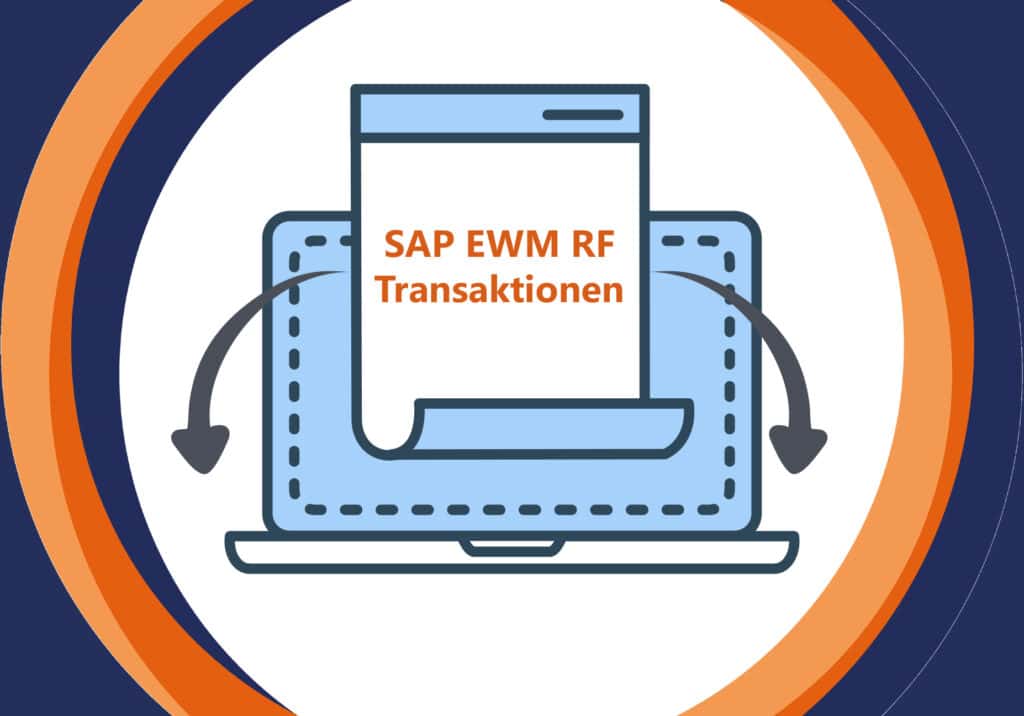
Adaptation of SAP EWM RF transactions into a modern interface

Create designs for different types of hardware (handhelds/stacker terminals)

Drag&Drop editor for different fonts/sizes/colours

Store your company’s own corporate design templates

Use for Mobile SAP Standard Apps

Use for self-developed apps (mobile “z-transactions”)

Can be used both with and without Flexus Framework for SAP

Deployment with SAP ECC and SAP S/4HANA
You are in your SAP EWM implementation project or you are already using SAP EWM with RFUI?
Our specialists will be happy to advise you – we look forward to exchanging ideas together!
Are you planning to use Android devices?
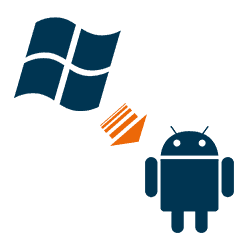
What does this mean for your switch?
In the end, the situation is similar here. With Android, compared to Windows Mobile/Windows CE devices, you usually have an increased resolution and additionally more technical options. You can simply scale the templates in the layout designer to the new size and use the existing application on the new devices.
Of course, there are still a few small but crucial differences. Which browser is used for Android? How are photo functions, etc. supported? Which is the right handheld?
Can I customize only SAP EWM RFUI dialogs and SAP LM standard transactions?
The layout designer can be used for all mobile apps. Both the SAP standard and your own developed apps can be created and adapted with the designer. Flexus also uses the designer for the more than 200 ready-to-use mobile apps of the FLX-Mobile Framework.