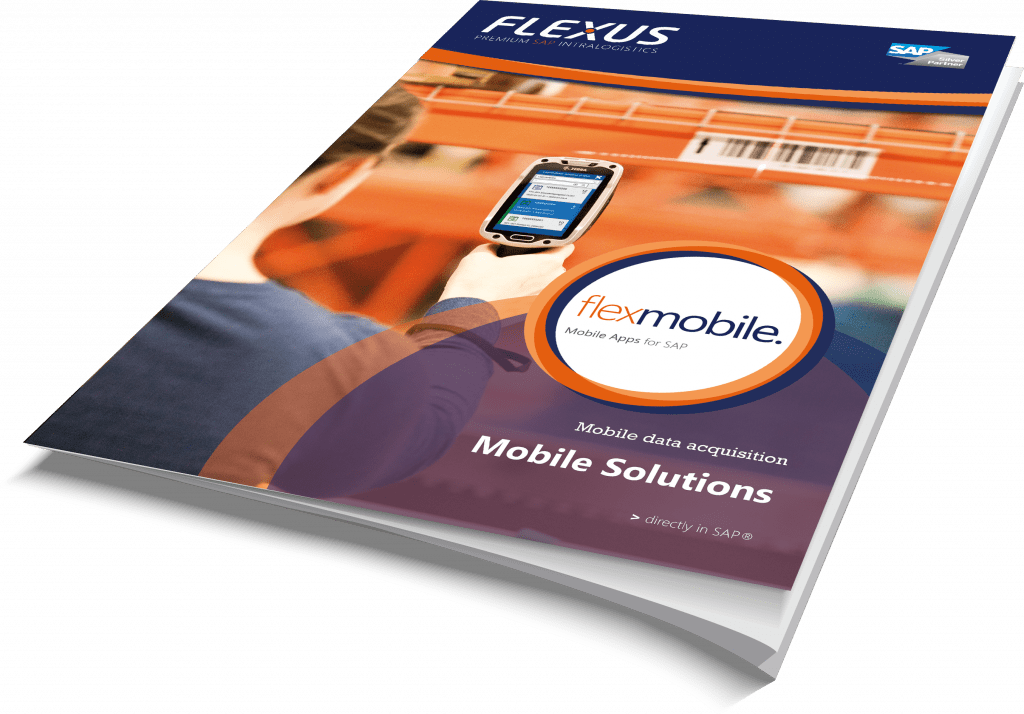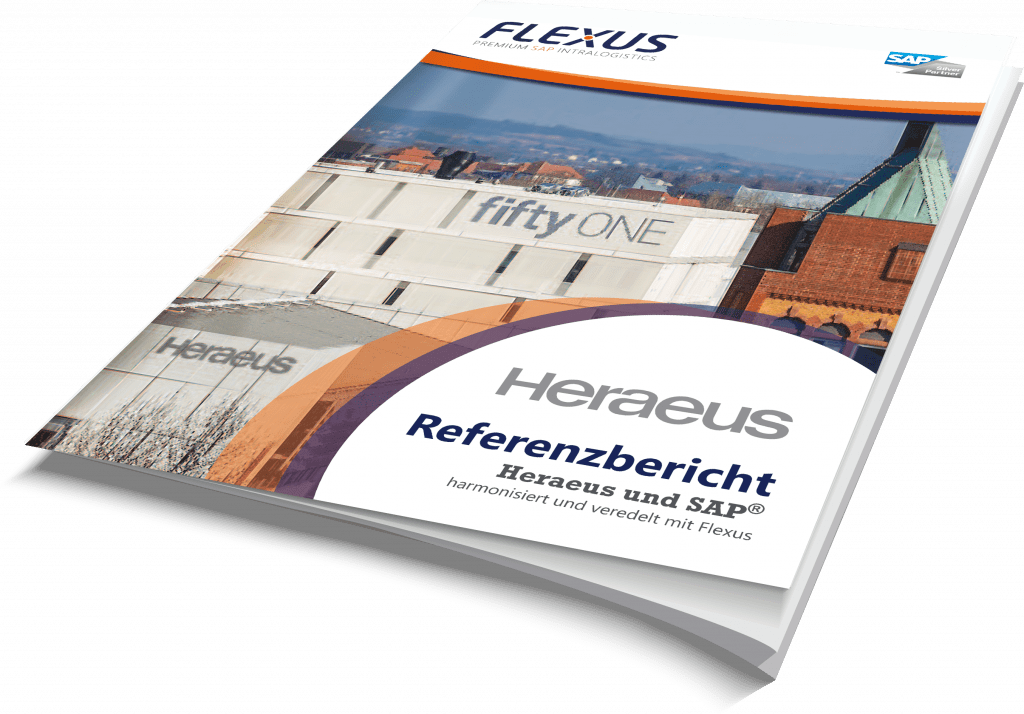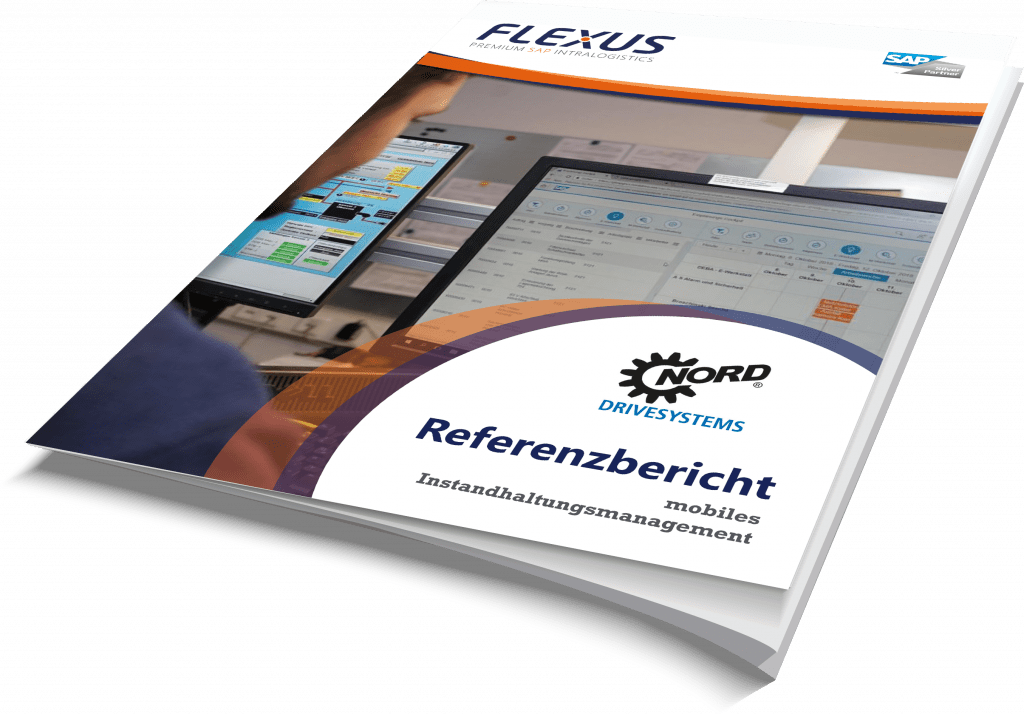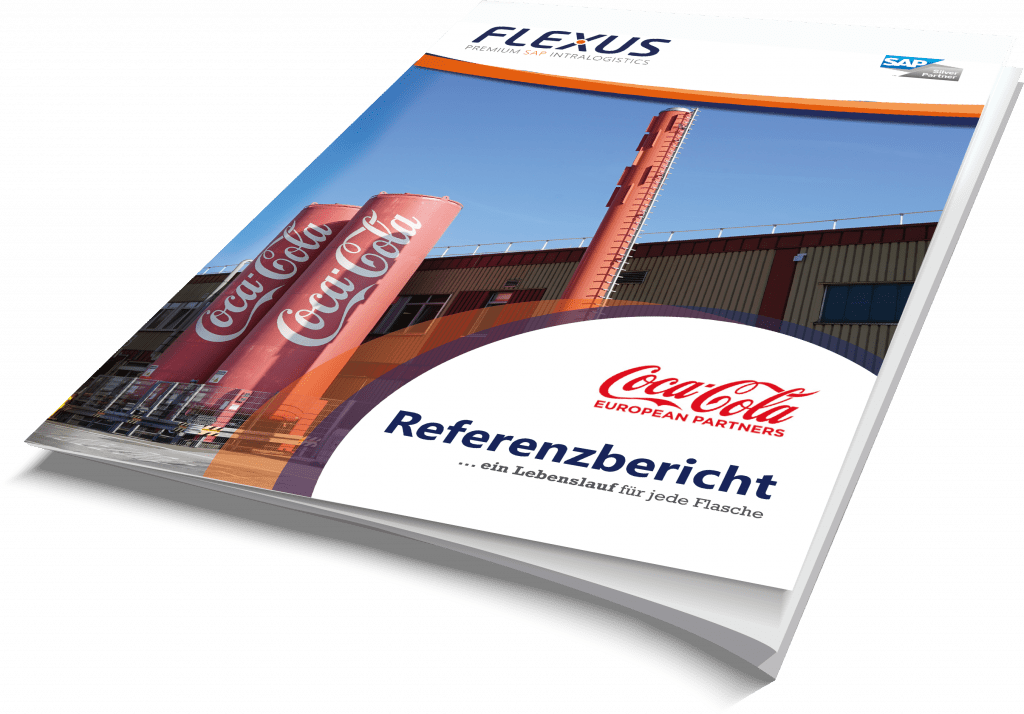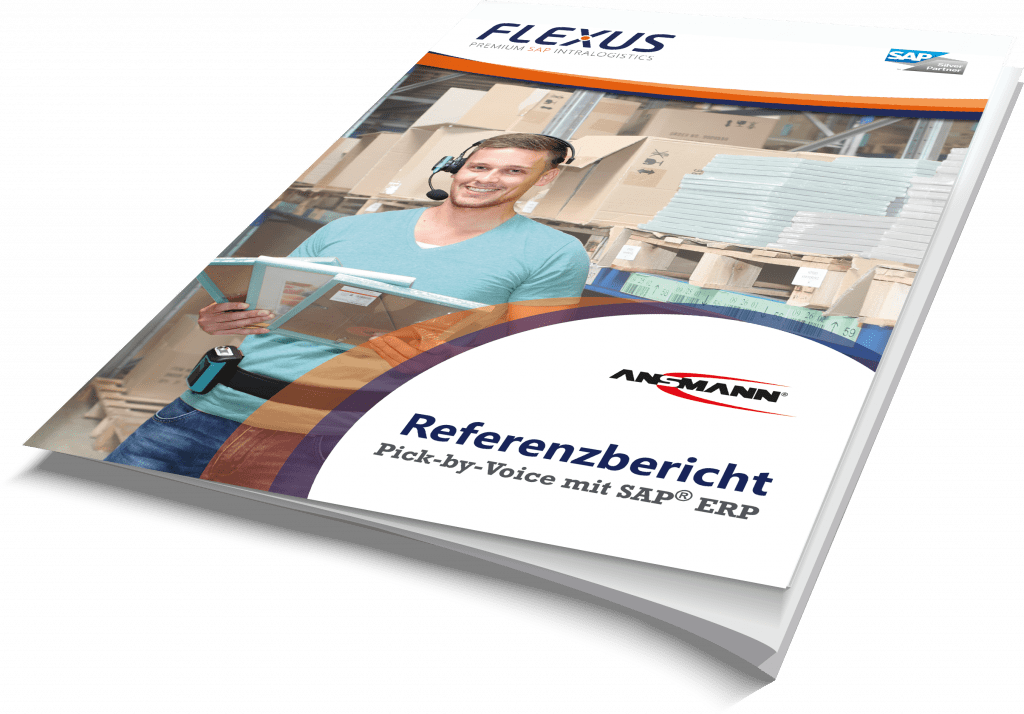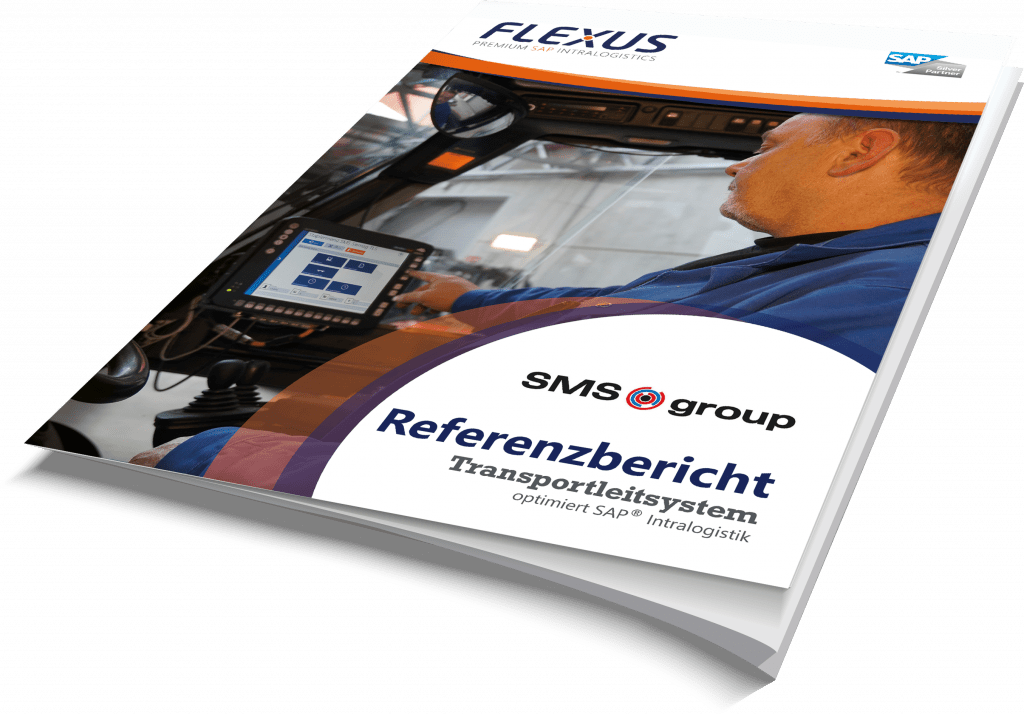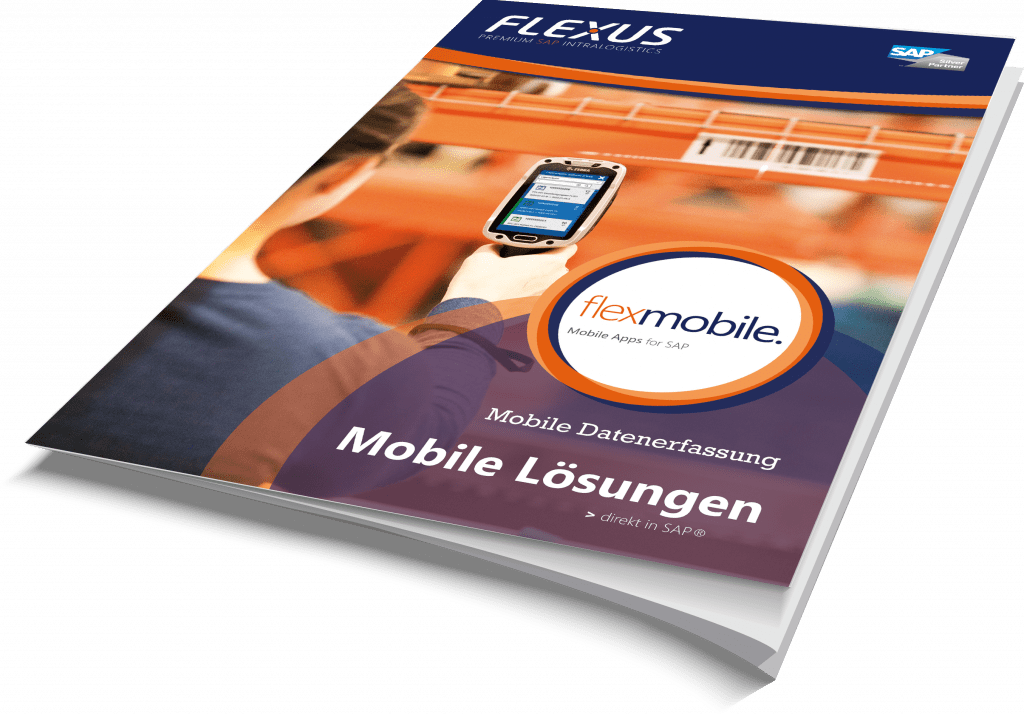Mobile inventory in SAP
Are you still looking or are you already counting?
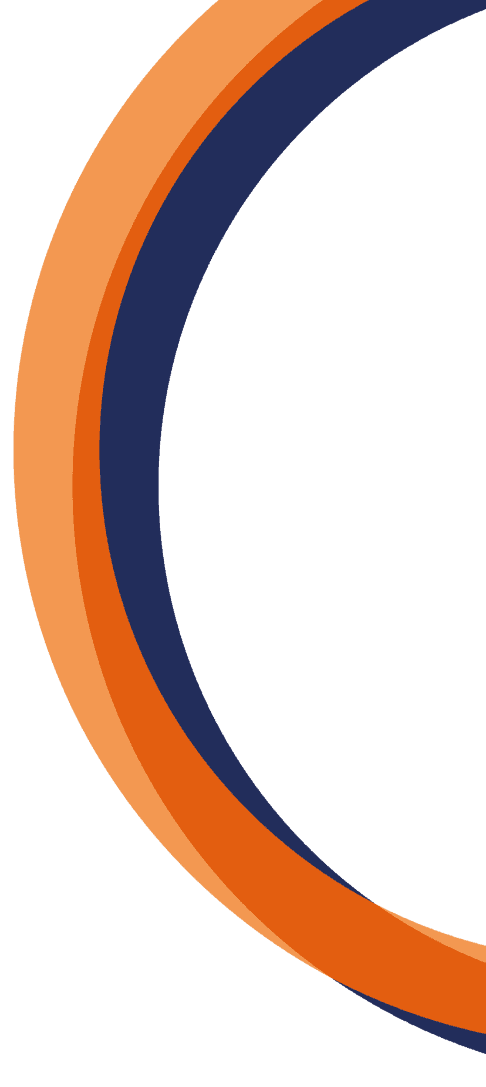
We help with mobile inventory in SAP
Regardless of whether it is an annual inventory, a perpetual inventory, an inventory sampling or a dynamic cycle counting, the Flexmobile SAP Apps (WM Apps & EWM Apps) in the area of inventory support you throughout and lead to a fast, cost-effective and transparent inventory execution in SAP®. Both at inventory management level (SAP MM-IM) and at warehouse management level (SAP WM and SAP EWM) – the inventory solution for SAP accompanies you optimally through the process.
The focus of the inventory solution is on faster and transparent inventory counting and checking. Up to now, the entry on paper lists and the subsequent entry in the SAP system required a great deal of time. You can save a lot of time with the combined solution of mobile dialogs for inventory counting and the document manager for post-processing and control.
In addition, the inventory process will be expanded to include the online use of mobile data terminals and a clear inventory control and evaluation tool directly in SAP. You are thus able to carry out your inventory on the go using barcode capture and to control it better. The inventory preparation, implementation and control is therefore much more efficient, more transparent and avoids operating errors.
Where the solution scores for you

Inventory management and warehouse management level

Free or guided inventory

Can be used for SAP MM, WM and EWM

Post-processing and control of the recorded inventory counts

Create inventory documents and initiate recounting

Load offline data in the document manager

SAP inventory counting with several employees in block storage

Counting large quantities by several employees
From AZ: The process steps of your inventory in SAP
During the inventory count, your employee is given a mobile data acquisition device with a scanner and carries out his counts directly online in the system. The recorded counts are documented in the document manager and posted directly from there to the SAP system. The physical inventory documents are created there immediately.

The picture illustrates an example process of the inventory date with SAP.
You can record the data to be recorded via barcode, RFID, voice input or input via keyboard. Field checks from the SAP standard are activated and are communicated via the message line on the mobile device. Discrepancies will be communicated to you and clarified promptly.
Document Manager – Review and edit your SAP inventory counts
The document manager is a comfortable SAP cockpit for planning, monitoring, controlling and evaluating the annual inventory. It offers you convenient functions for post-processing the recorded inventory counts. For example, you can Summarize materials that have been counted more than once to one count record or select them according to certain criteria.
The evaluation functions of the document manager offer you a variety of standards to analyze and prepare the inventory results. Once the checks have been carried out, the inventory documents can be created in the SAP system and the counts can be posted.
The inventory document manager gives you the data you need at all times to:

create inventory records

Supply individual end devices or employees with worklists

Monitor inventory progress
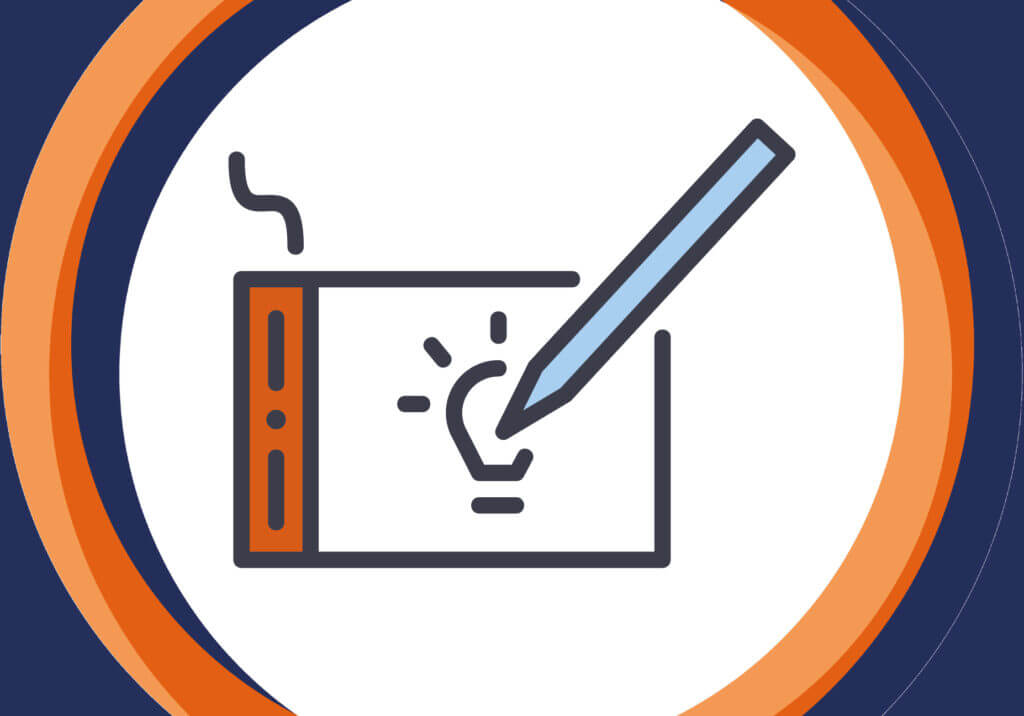
Carry out flexible evaluations
Your benefits of mobile SAP inventory with Flexus
Do you have your numbers under control?
Use the diverse possibilities of online recording in the SAP® standard. Flexus realizes the complete integration consisting of process analysis, software and hardware. The Flexus Framework supports both ITSmobile and SAP Fiori and guarantees you a flexible choice of mobile data collection devices, smartphones and tablets.
- Unterstützung verschiedener SAP Inventurverfahren (Stichtagsinventur, permanente Inventur, Cycle-Counting, und Stichprobeninventur)
- Einsatz von mobilen Endgeräten (Endgeräteunabhängig) – Scannen statt Schreiben
- Inventur-Cockpit für Auswertungs- und Korrekturmöglichkeiten
- SAP® Add-On
- Nachzählungen durch unleserliche Handschriften werden reduziert
- Zahlendreher in den Materialnummern werden durch das Abscannen reduziert
- Beleglose Inventuren im SAP®-Standard
- Unterschriftenfunktion direkt auf den mobilen Geräten (PDF mit Zählungen und Unterschrift wird digital erstellt und abgelegt)
- Mitarbeiter erhält direkt nach der Eingabe Erfolgs- oder Fehlermeldung
- Erfasste Zählungen können vor der Verbuchung überprüft werden
- Nutzung auf Bestandsführungsebene MM-IM und Lagerverwaltungsebene LE-WM
- SAP WM / MM-IM / EWM